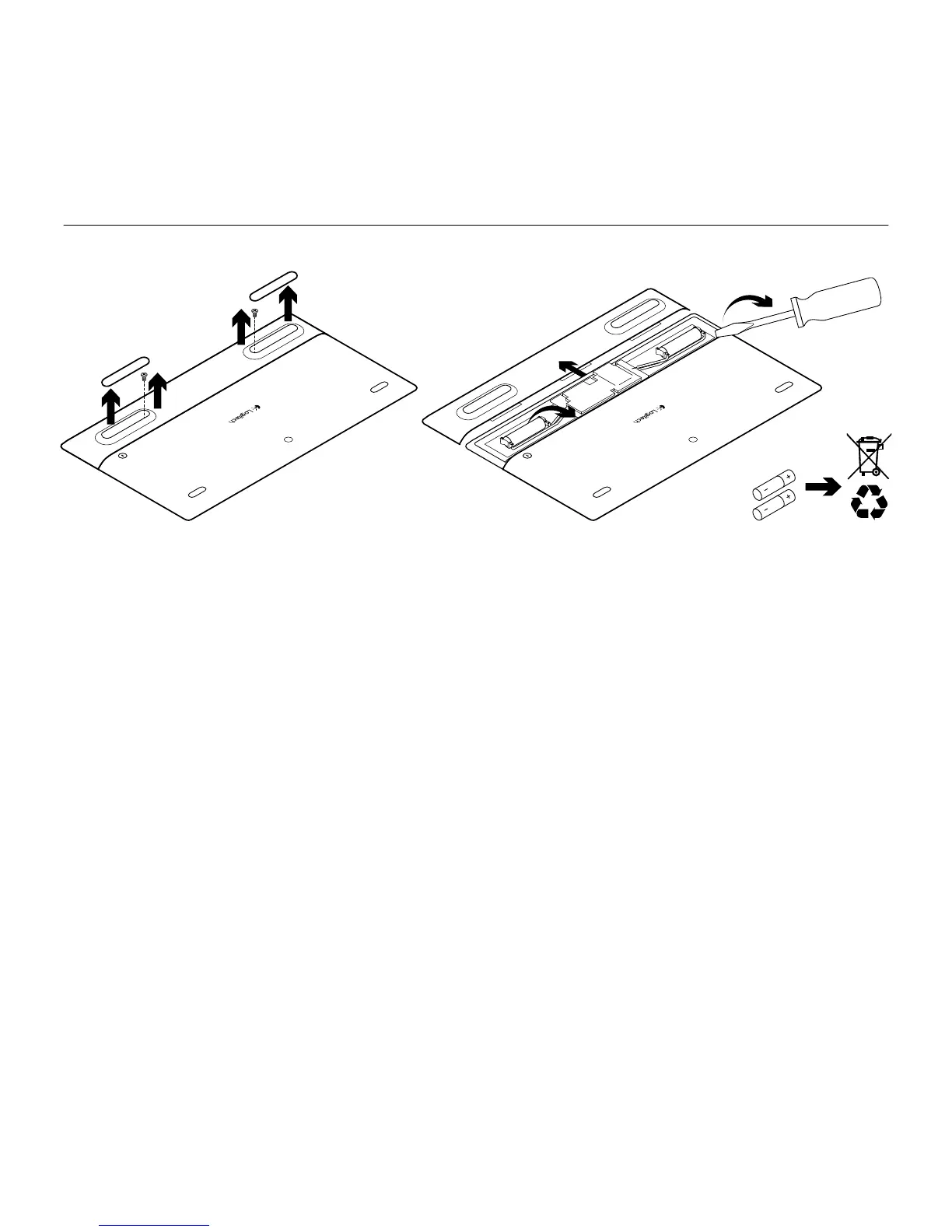Logitech Wireless Solar Keyboard K760
22 Français
Recyclage de la batterie à la fin du cycle de vie du produit
1. Retournez le clavier solaire.
2. Délogez les deux patins longs
en caoutchouc.
3. Dévissez les vis placées sous les patins.
4. Otez le couvercle du compartiment
des piles.
5. Retirez les piles.
6. Mettez au rebut le produit et ses piles
conformément à la législation locale.