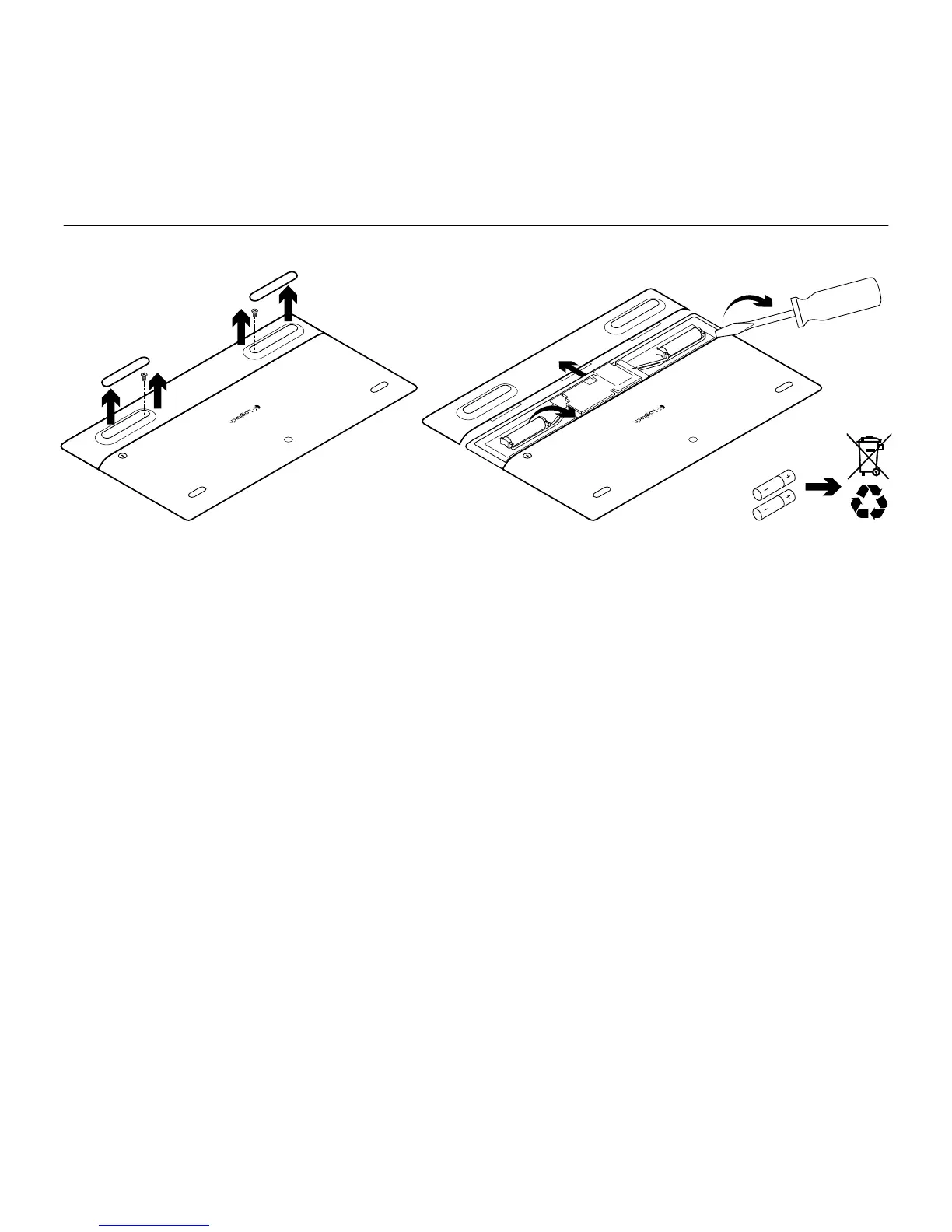Logitech Wireless Solar Keyboard K760
32 Español
Desechar las baterías al final de la vida útil del producto
1. Da la vuelta a Solar Keyboard.
2. Ejerce palanca y retira los dos pies
de goma mayores.
3. Retira los tornillos que estaban cubiertos
por los pies de goma.
4. Quita la tapa del compartimento.
5. Quita las baterías.
6. Deshazte del producto y sus baterías
de acuerdo con las normas
de legislación local.