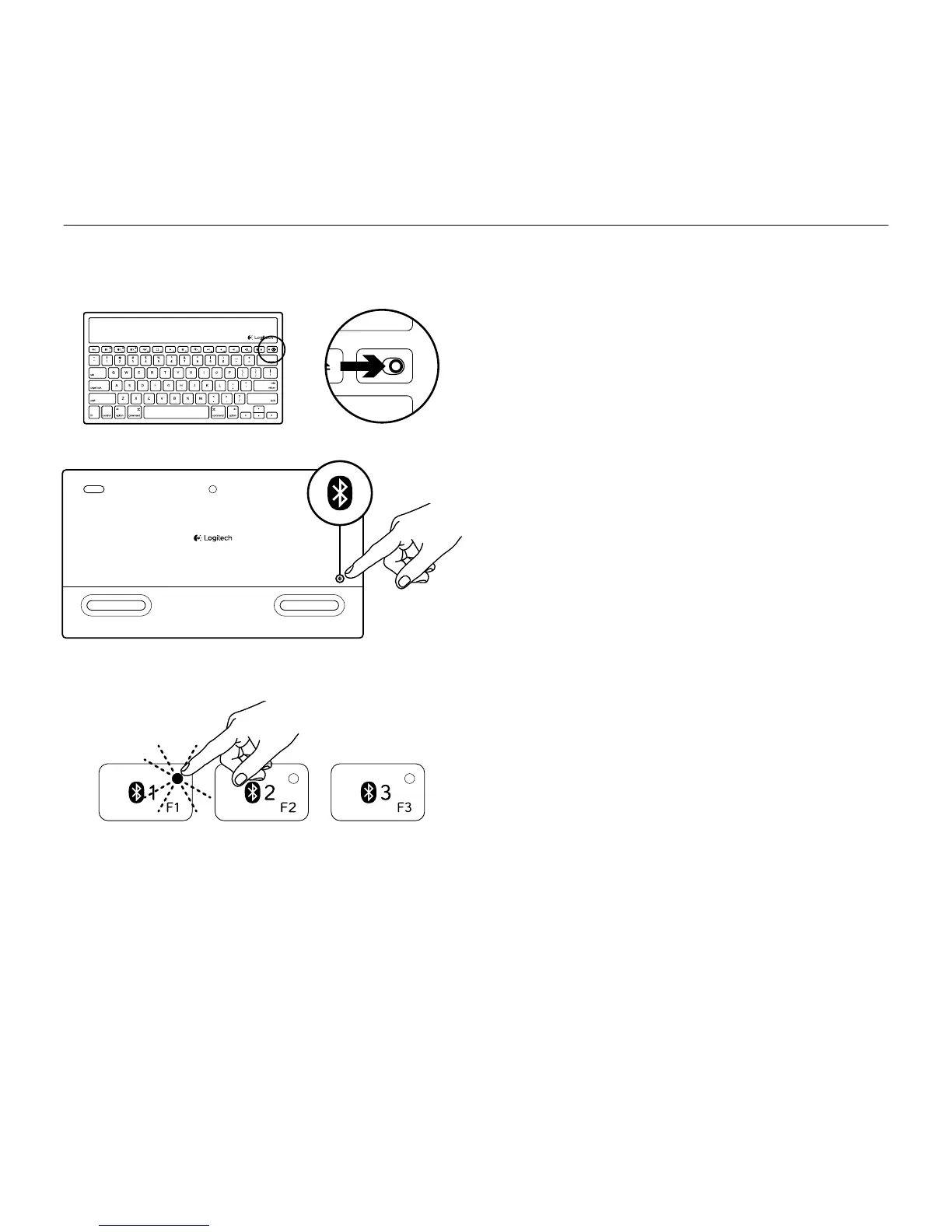Logitech Wireless Solar Keyboard K760
34 Português
Configurar o produto
Emparelhar seu primeiro dispositivo da Apple
1. Ligue o Solar Keyboard.
2. Pressione o botão de conexão Bluetooth
na traseira do Solar Keyboard. A luz azul
nas três teclas Bluetooth pisca
rapidamente.
3. Pressione uma tecla Bluetooth
para atribuir seu primeiro dispositovo
da Apple a essa tecla:
• A luz azul na tecla selecionada
continua a piscar.
• O Solar Keyboard fica detectável
por três minutos.