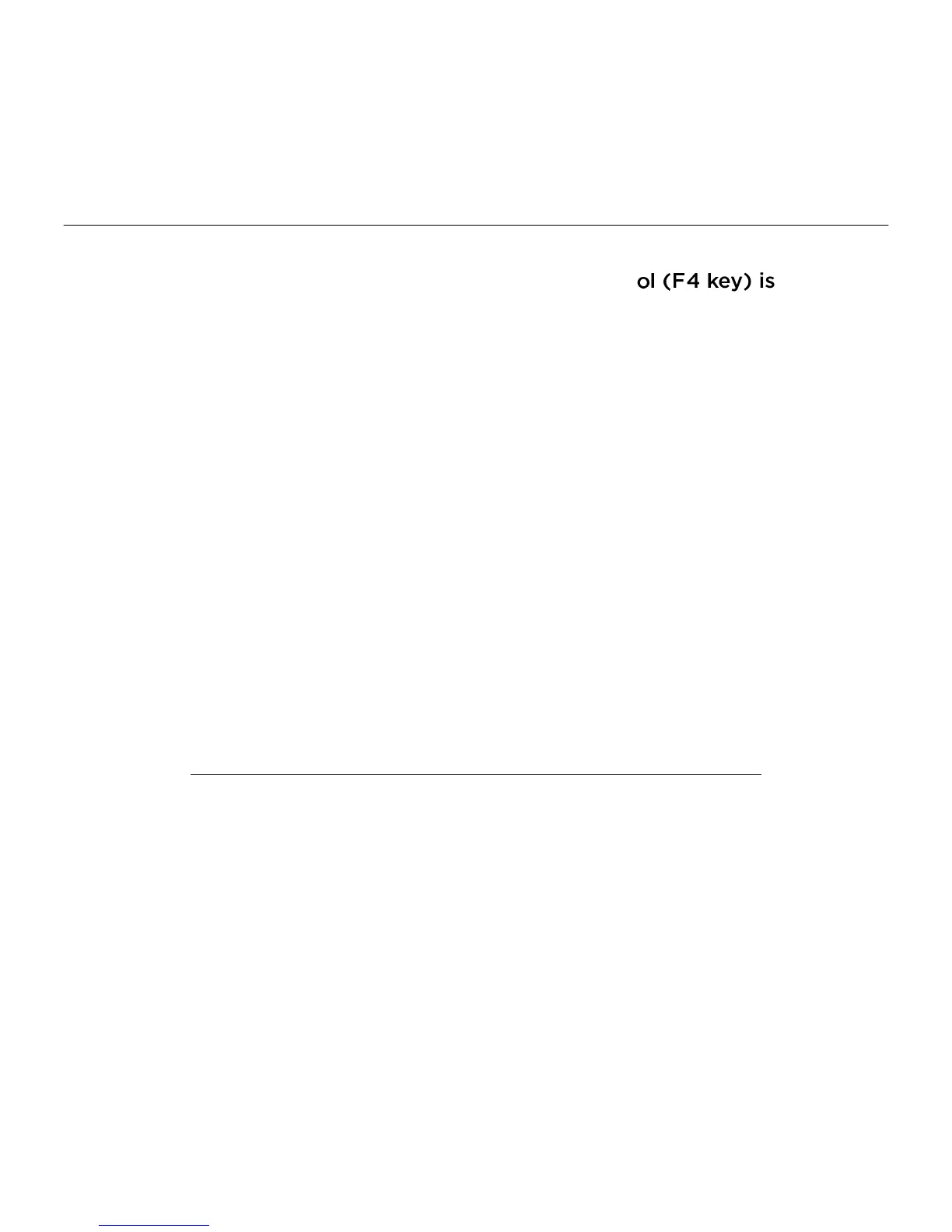Logitech Wireless Solar Keyboard K760
English 11
Troubleshooting
Keyboard not working
đƫSlide the On/O switch left to O
then right to On.
đƫPress the Battery Check key.
If the Battery Status light flashes red
or gives no response, try using
the Solar Keyboard in a room with
more light. For more information,
see “Check the batteries.”
đƫRestart your Apple device.
đƫGo to Bluetooth settings on your Apple
device to check if “Logitech K760”
is present. If it is, remove it. Then follow
steps 2–4 in “Pair your first Apple
device” to redo Bluetooth pairing.
Mission Contr
o
ey) is not
working in Mac OS X v10.7 (Lion)
đƫTo restore Keyboard Shortcuts
in Mac OS X v10.7 (Lion), go to
System Preferences > Keyboard >
Keyboard Shortcuts > Mission Control >
Restore Defaults.
Mission Control (F4 key) is not
working in Mac OS X v10.5 (Leopard)
or Mac OS X v10.6 (Snow Leopard)
đƫThis feature only works with Mac
OS X v10.7 (Lion).
đƫYou can reassign the Mission Control
key to use Exposé. To do this,
go to System Preferences >
Keyboard > Keyboard Shortcuts >
Exposé & Spaces. Double click on
the current assignment for Exposé
and press the Mission Control key.
What do you think?
Please take a minute to tell us.
Thank you for purchasing our product.
www.logitech.com/ithink