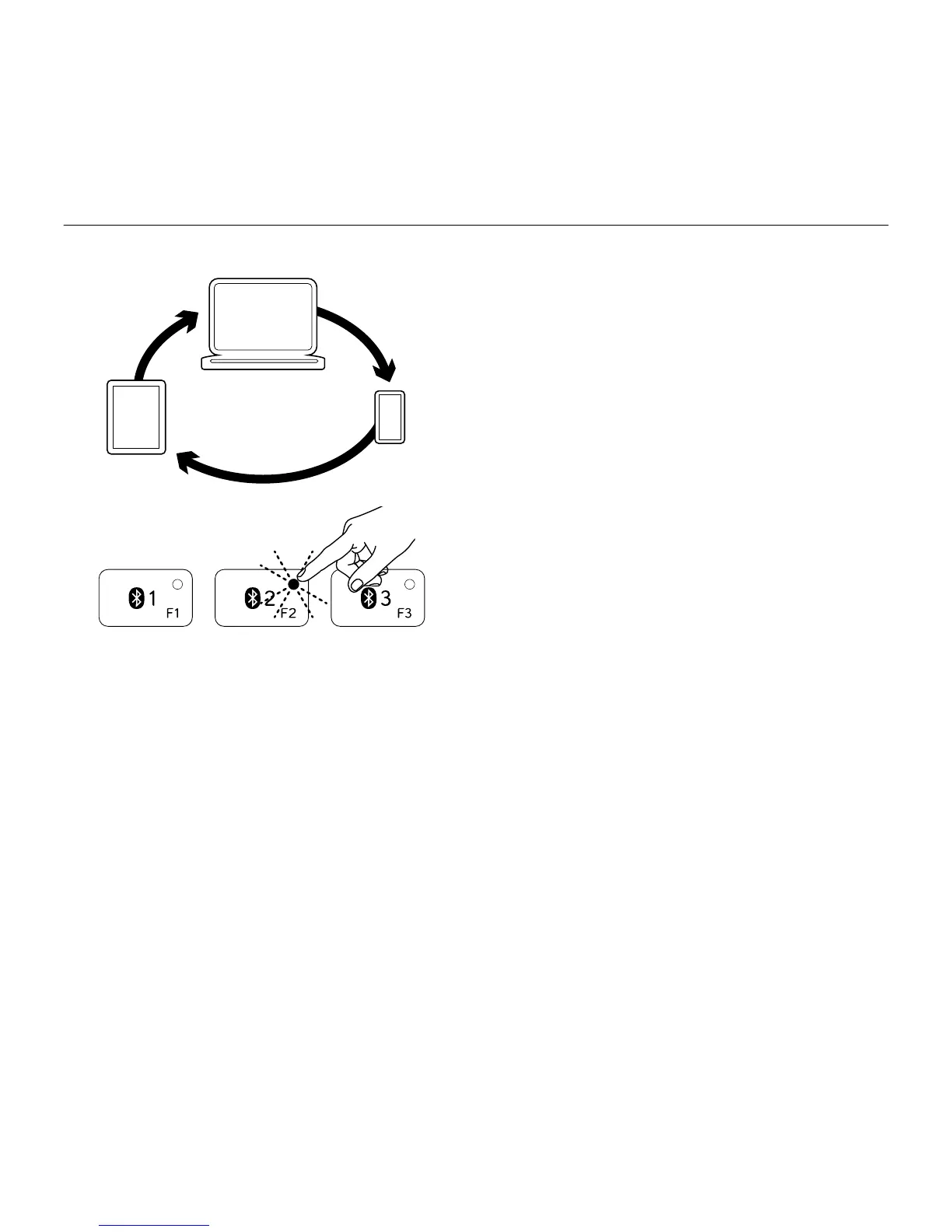Logitech Wireless Solar Keyboard K760
По-русски 17
Переключение между сопряженными устройствами Apple
1. Чтобы выбрать нужное устройство
Apple, нажмите связанную с ним клавишу
Bluetooth (1, 2 или 3).
2. Индикатор на выбранной клавише
Bluetooth будет медленно мигать синим
цветом, указывая на то, что идет процесс
подключения. Затем он на 3 секунды
загорится синим цветом без мигания,
подтверждая, что подключение Bluetooth
установлено. Например, если с помощью
клавиши Bluetooth 2 с клавиатурой было
сопряжено устройство iPad, нажмите
эту клавишу для использования iPad
с клавиатурой Solar Keyboard.
Примечание. Несколько устройств Apple
не могут быть активны одновременно.