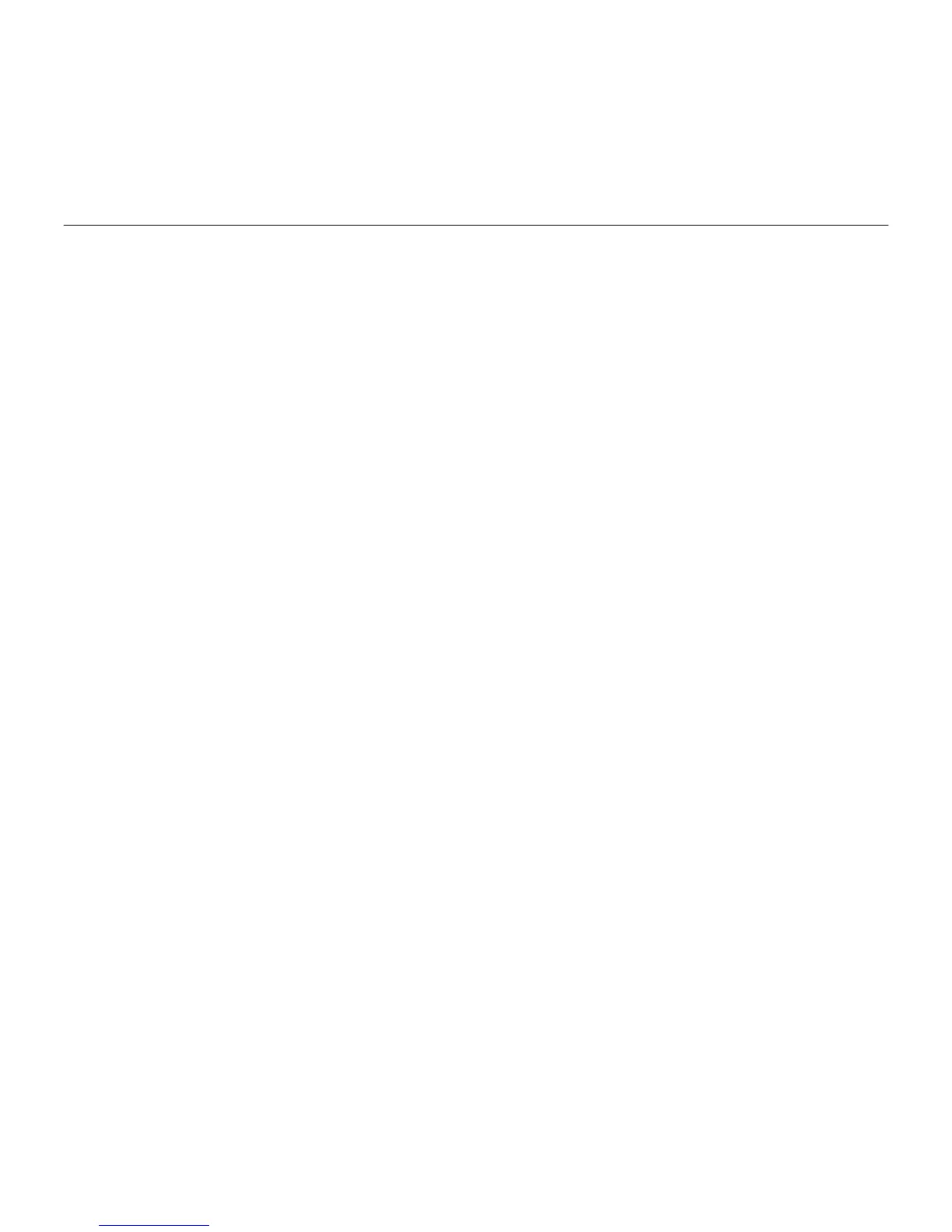Logitech Wireless Solar Keyboard K760
Magyar 25
4. Végezze el a párosítást az Apple eszközön:
Mac OS® X:
a. Nyissa meg a System Preferences
(Rendszerbeállítások) alkalmazás
Bluetooth segédprogramját.
b. Kattintson a „Setup new device” (+)
(Új eszköz üzembe helyezése)
gombra, és kövesse a képernyőn
megjelenő utasításokat.
c. Válassza ki a „Logitech K760” eszközt
az eszközlistáról.
d. Kattintson a „Continue” (Folytatás)
gombra.
Apple iOS® (iPad vagy iPhone):
a. A Settings (Beállítások) pontban
válassza a General > Bluetooth
(Általános > Bluetooth) lehetőséget,
majd kapcsolja be a Bluetooth-
kommunikációt.
b. Válassza a „Logitech K760” eszközt
a Devices (Eszközök) menüből.
Megjegyzés: A napelemes billentyűzet és az Apple készülék párosítása ezzel megtörtént.
A kiválasztott Bluetooth-billentyűhöz tartozó fény 10 másodpercig kéken világít.