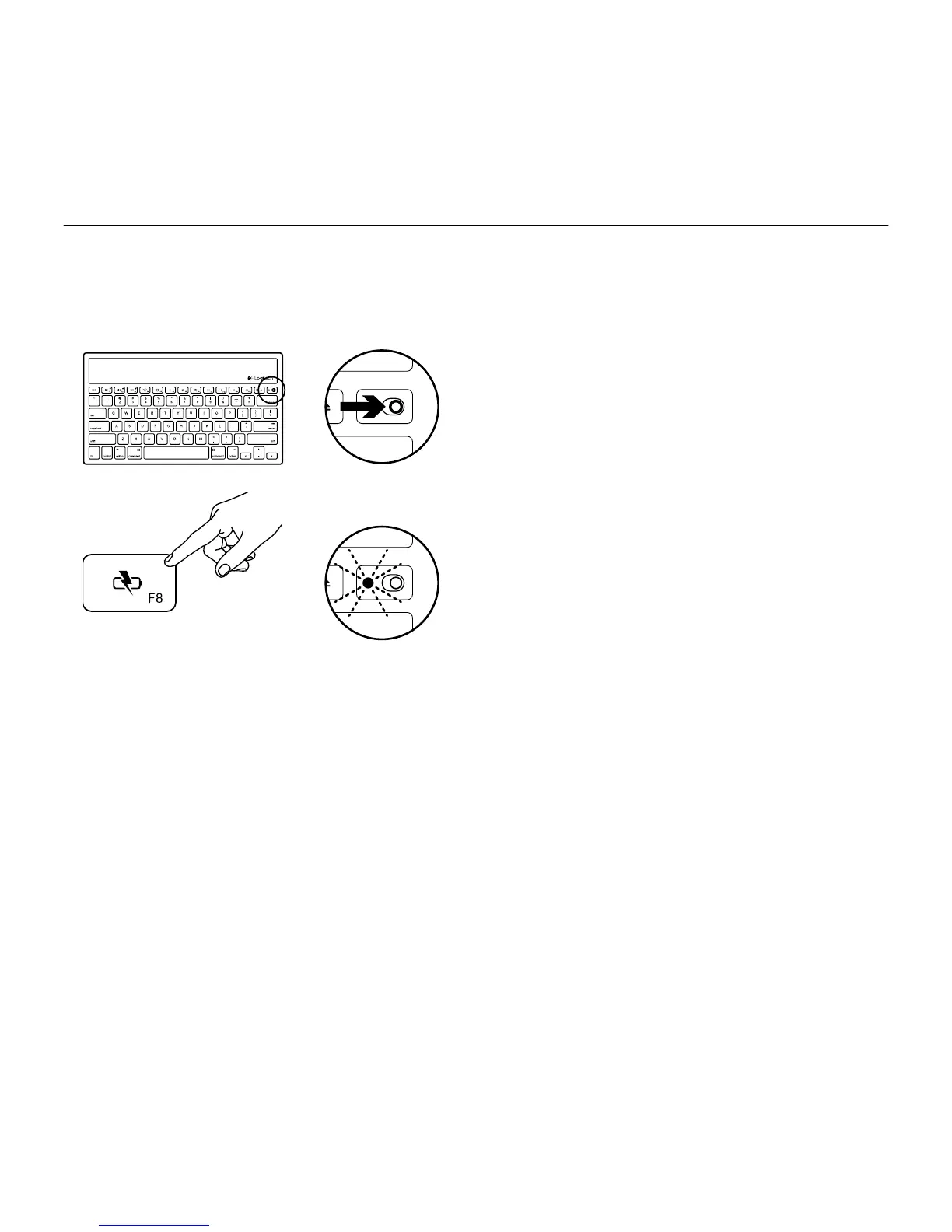Logitech Wireless Solar Keyboard K760
28 Magyar
Az akkumulátorok ellenőrzése
A napelemes billentyűzetnek fényre van szüksége a beépített akkumulátorok
feltöltéséhez. Ehhez napi hat óra normál szobai fény ajánlott.
Az akkumulátor töltöttségének ellenőrzése:
1. Kapcsolja be a napelemes billentyűzetet.
2. Nyomja meg az akkumulátorellenőrzés
(F8) billentyűt:
đƫHa az állapotjelző LED zölden villog,
akkor az akkumulátor töltöttsége
megfelelő.
đƫHa pirosan villog vagy nem villog,
töltse fel az akkumulátort.
Az akkumulátor újratöltéséhez helyezze
a napelemes billentyűzetet erős szobai
fényre vagy közvetlen napfényre legalább
egy órára.
Megjegyzés: a napelemes billentyűzet töltés
közben is használható.