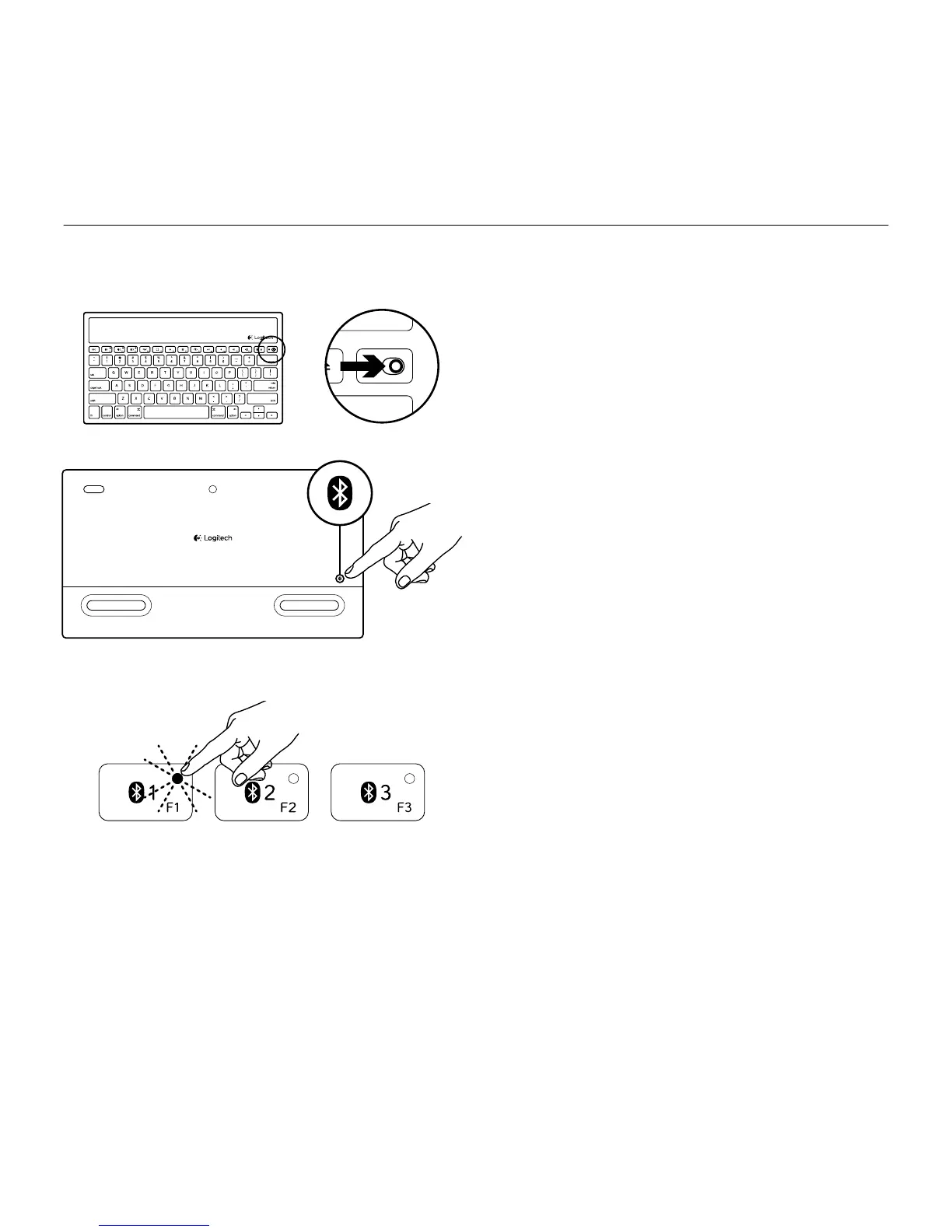Logitech Wireless Solar Keyboard K760
44 Po polsku
Skonfiguruj produkt
Sparuj najpierw urządzenie Apple.
1. Włącz klawiaturę Solar.
2. Naciśnij przycisk łączenia Bluetooth
z tyłu klawiatury Solar. Kontrolka
na trzech klawiszach Bluetooth zacznie
migać na niebiesko.
3. Naciśnij klawisz Bluetooth,
do którego chcesz przypisać
pierwsze urządzenie Apple.
đƫKontrolka na wybranym klawiszu
będzie nadal migać na niebiesko.
đƫKlawiaturę Solar można wykryć
w ciągu 3 minut.