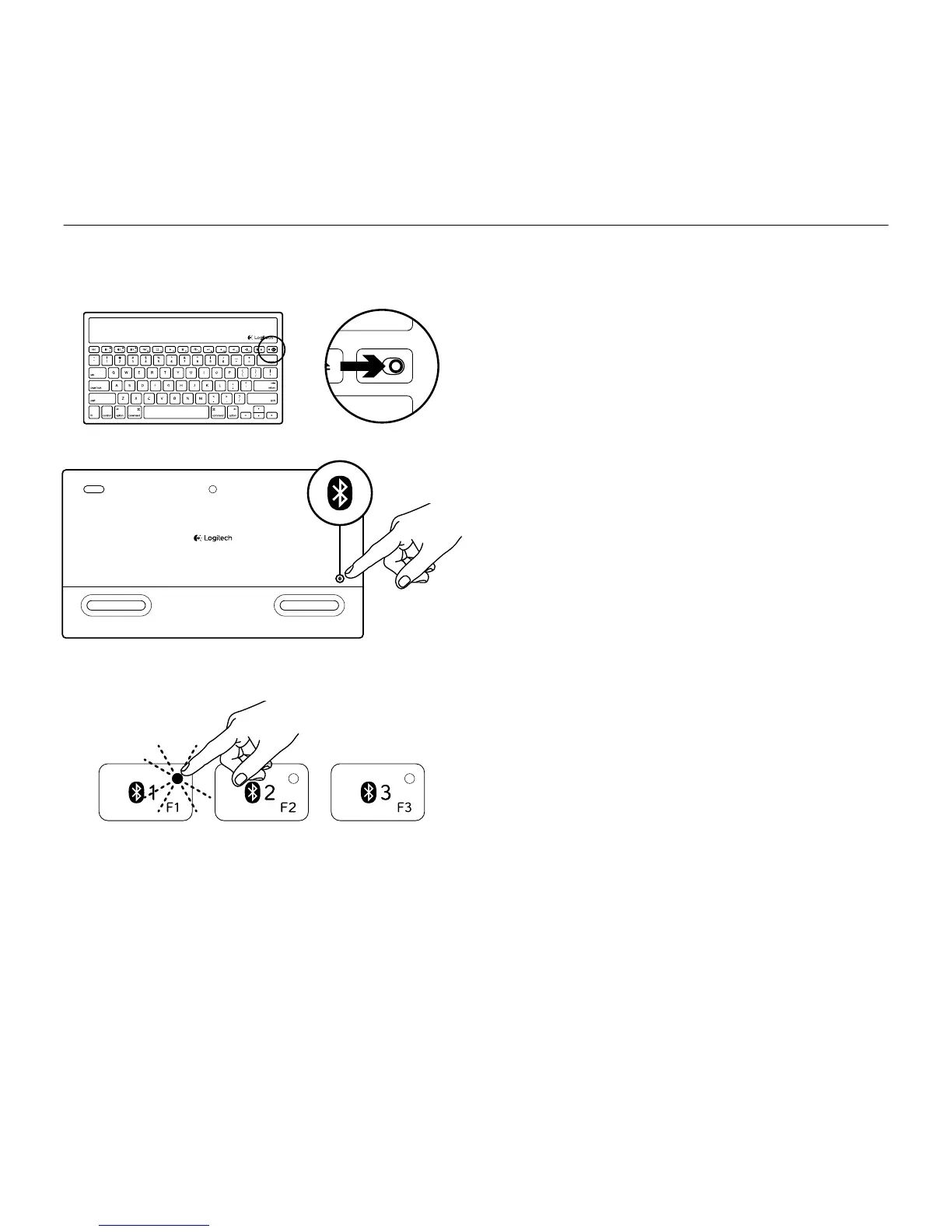Logitech Wireless Solar Keyboard K760
54 Slovenčina
Nastavenie produktu
Spárovanie s prvým zariadením Apple
1. Zapnite klávesnicu Solar Keyboard.
2. Stlačte tlačidlo pripojenia Bluetooth na
zadnej strane klávesnice Solar Keyboard.
Indikátor na troch klávesoch Bluetooth
začne rýchle blikať na modro.
3. Stlačením klávesu Bluetooth priradíte
prvé zariadenie Apple k tomuto klávesu:
đƫIndikátor na vybranom klávese bude
i naďalej blikať na modro.
đƫKlávesnica Solar Keyboard bude
zistiteľná počas 3 minút.