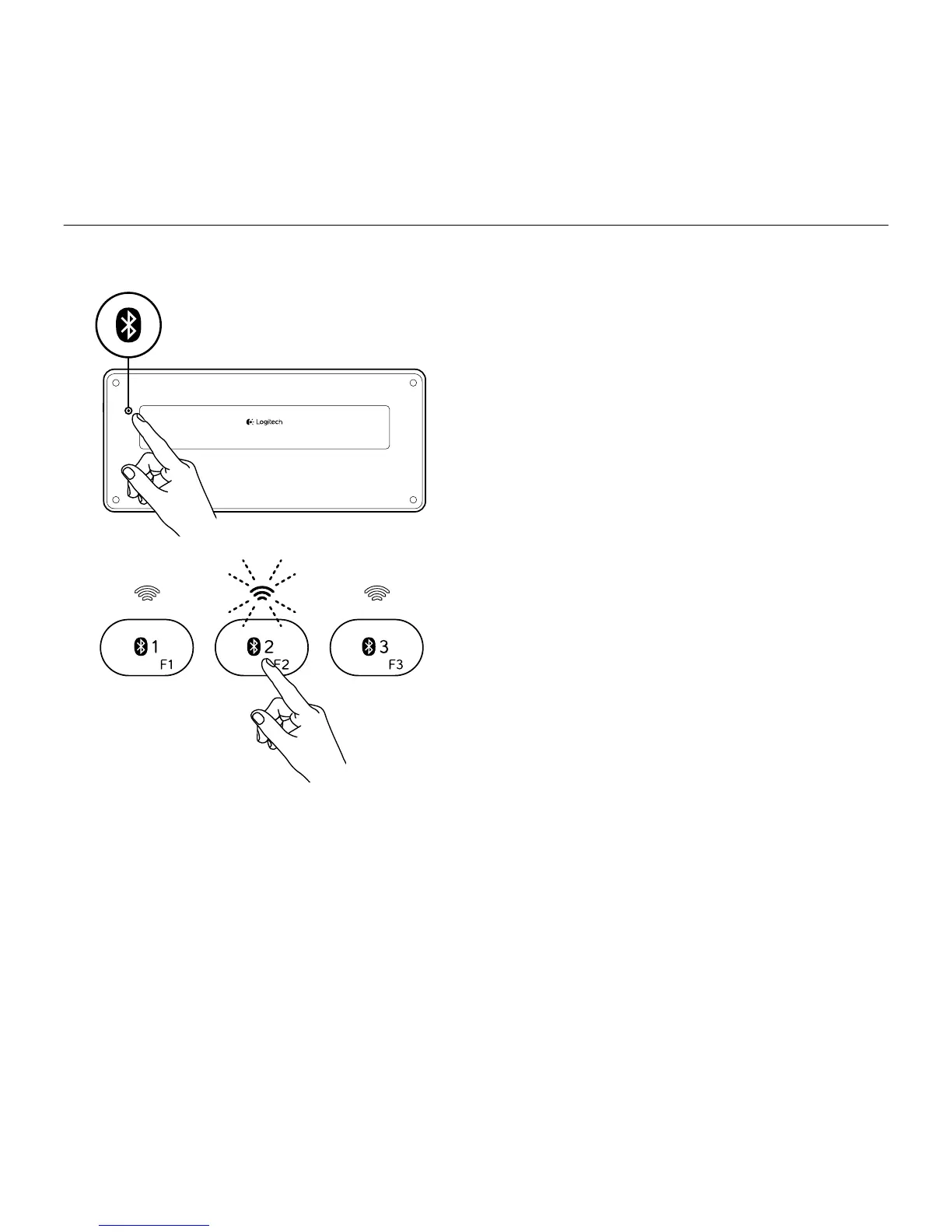Logitech Bluetooth Illuminated Keyboard K810
26 Dansk
Tilknyt eller omlæg en Bluetooth-tast til en anden enhed
Tilknyt op til tre kompatible enhed til Bluetooth-tastaturet.
1. Sørg for at tastaturet er tændt.
2. Tryk på knappen til etablering
af Bluetooth-forbindelse. Indikatorerne,
der sidder over Bluetooth-tasterne,
blinker blåt hurtigt.
3. Tryk på en Bluetooth-tast for
at tildele din enhed den tast.
Eksempel: Hvis du allerede har knyttet
en enhed til Bluetooth-tast 1, skal du
trykke på Bluetooth-tast 2.
• Indikatoren, der sidder over
den valgte tast, blinker stadig blåt.
• Tastaturet kan registreres i 3 minutter.
4. Gå til Tilknyt din første enhed og
følg trin 4 for at fuldføre Bluetooth-
tilknytningen.
Bemærk: Når du trykker på knappen til
etablering af Bluetooth-forbindelse, blinker
indikatorerne, der sidder over Bluetooth-tasterne,
blåt. Alle tre Bluetooth-taster kan tildeles
og omlægges, og Bluetooth-tastaturet kan
registreres i 3 minutter.