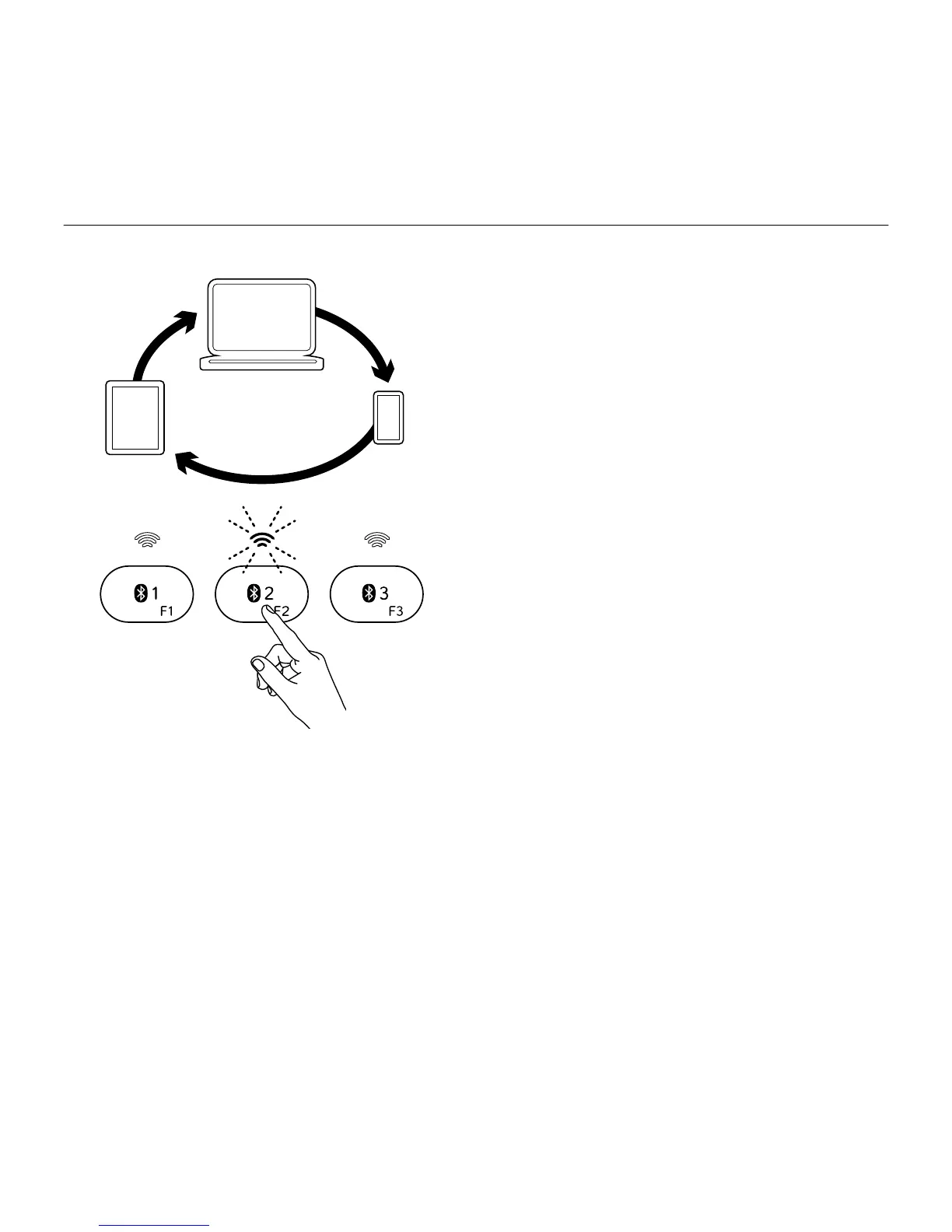Logitech Bluetooth Illuminated Keyboard K810
Dansk 27
Skift mellem tilknyttede enheder
Sådan vælges en tilknyttet enhed:
• Tryk på den Bluetooth-tast (1, 2 eller 3),
der er tildelt enheden.
• Indikatoren, der sidder over den
valgte tast, blinker blåt for at indikere,
at Bluetooth-tastaturet er ved
at oprette forbindelse.
• Indikatoren lyser blåt i fem sekunder for
at indikere, at forbindelsen er etableret.
• Eksempel: Hvis en enhed er tilknyttet
Bluetooth-tast 2, skal du trykke
på den tast for at bruge den enhed
med Bluetooth-tastaturet.
Bemærk: Kun én enhed kan være aktiv
ad gangen.