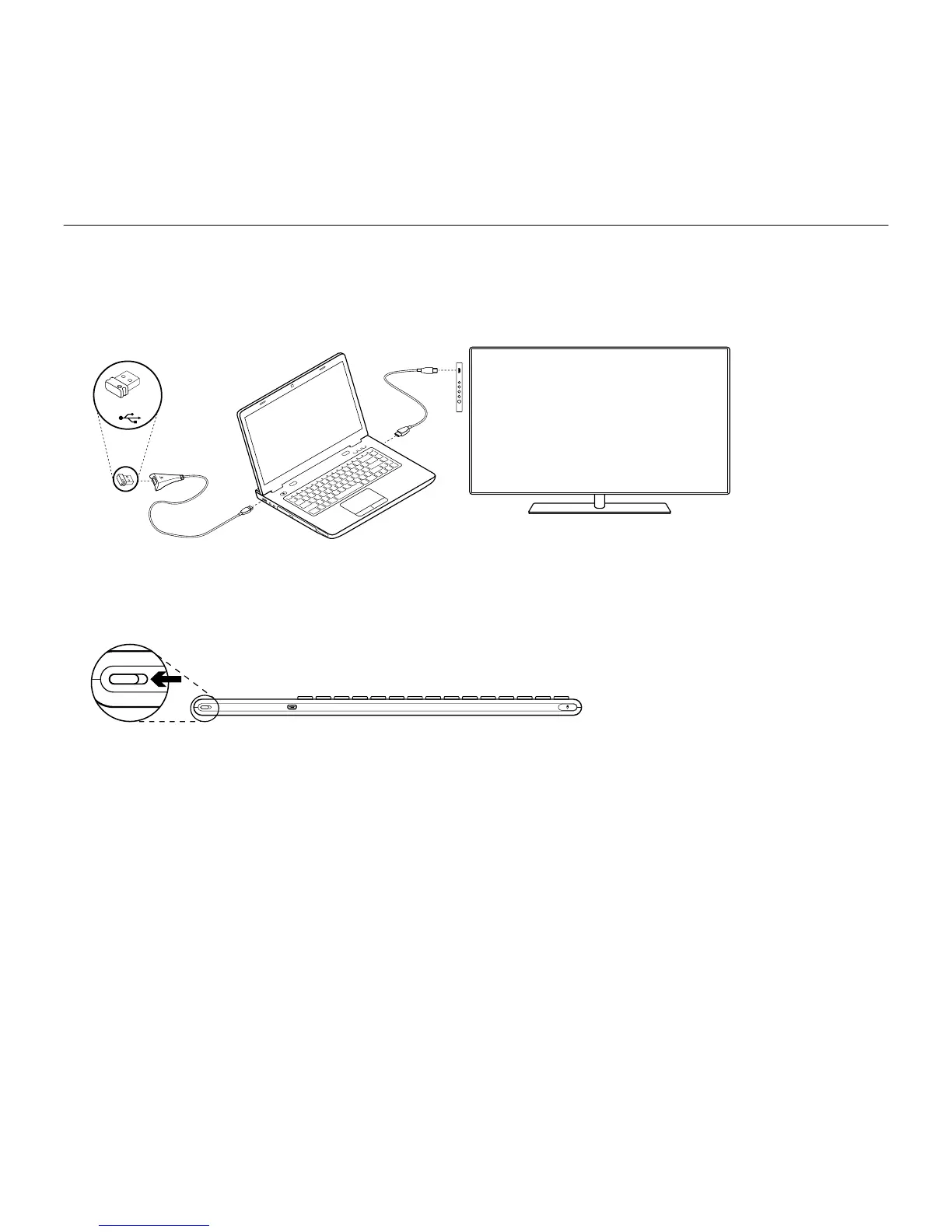Logitech Illuminated Living-Room Keyboard K830
4 English
Setting up your keyboard
1. Plug in the Unifying receiver into your laptop or desktop computer. You can use
the USB extender cable provided to position the Unifying receiver away from
metallic objects or devices that may cause interference.
USB
Note: You can also use your keyboard to control a TV. Refer to the documentation supplied by your
TV manufacturer for compatibility information and further connection details.
2. Turn on your keyboard.
Software for your keyboard
Download and install the Logitech software for your keyboard to:
• Customize
the function keys.
• Adjust your touchpad experience. You
can modify the pointer speed, adjust
scrolling, and disable touchpad tap.
• Connect additional devices to your
Unifying receiver.
• View videos explaining gestures and
providing information about your
keyboard’s behavior.
• Reverse the requirement to press the
Fn key when using function keys.
Go to www.logitech.com/support/k830.
