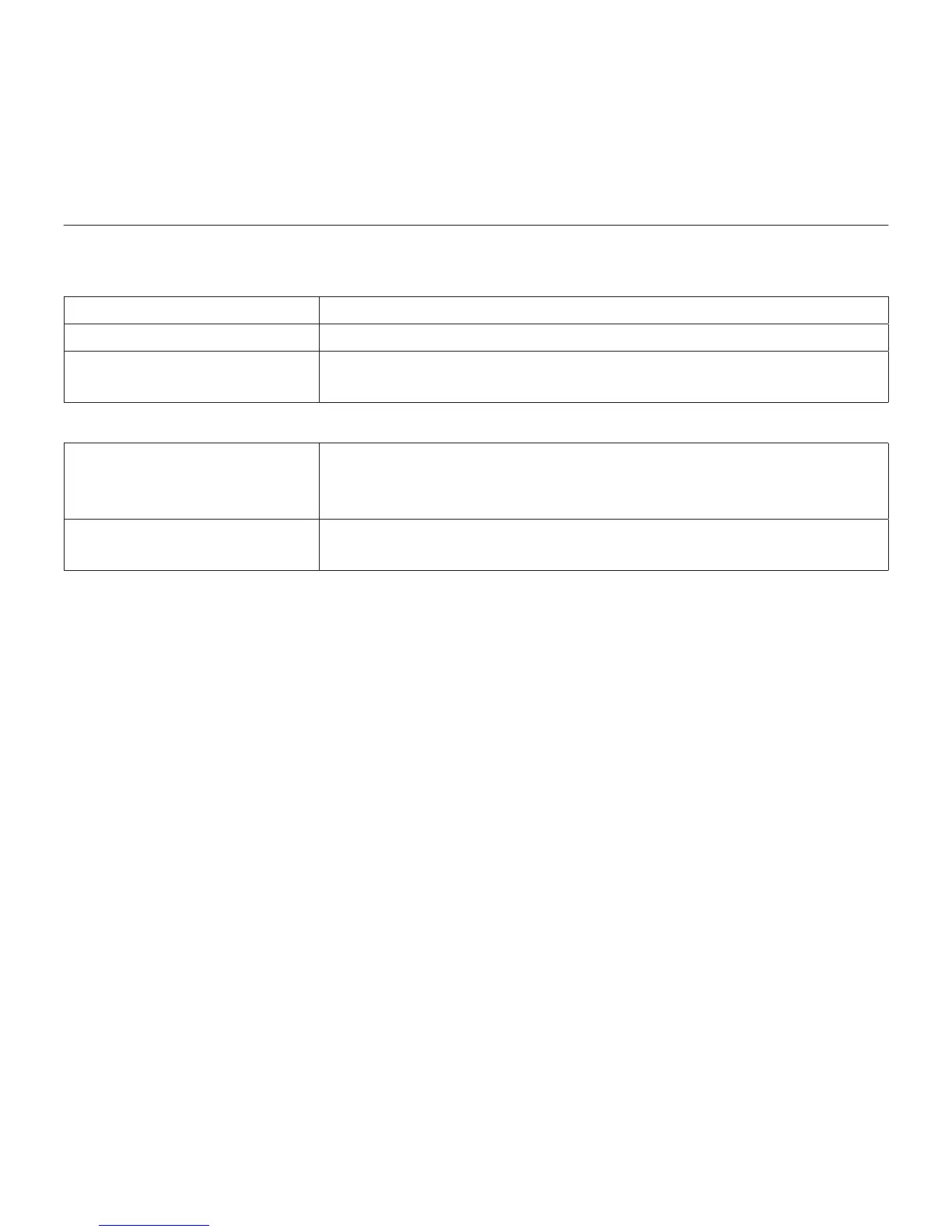Logitech Keyboard Folio Mini
Español 25
Diodos indicadores
Diodo de estado
Destellos verdes La batería se está cargando.
Verde La batería está cargada (más del 20%).
Rojo La carga de la batería es baja (menos del 20%).
Carga la batería.
Diodo de Bluetooth
Destellos azules Rápidos: El teclado está en modo de detección,
listo para emparejar.
Lentos: El teclado está intentando reconectarse al iPad mini.
Azul permanente El emparejamiento o la reconexión Bluetooth se ha realizado
correctamente.
