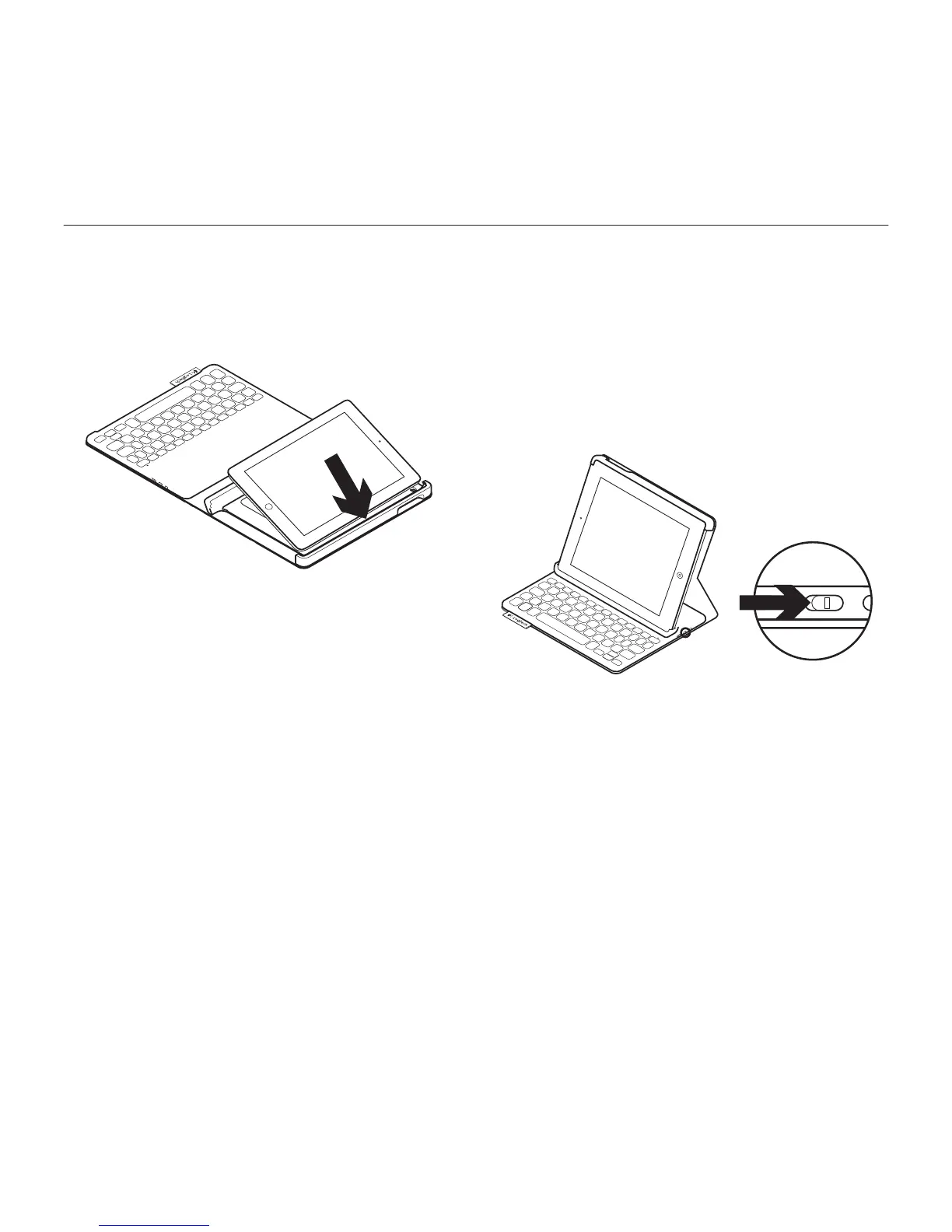Logitech Keyboard Folio
4 English
Setting up the keyboard folio
Getting started
1. Open the keyboard folio and insert
your iPad in the iPad holder:
2. Move the iPad holder into the typing
position (see “Using the keyboard folio”).
Establishing connection with your
iPad
The keyboard folio links to your iPad via
a Bluetooth connection. The first time
you use the keyboard folio, you must pair it
with your iPad:
1. Turn on the keyboard:
The status light blinks blue to indicate
that the keyboard is discoverable,
ready for pairing with your iPad.
The first time you turn on the keyboard
it remains discoverable for 15 minutes.
If the status light turns red, charge
the battery. For more information,
see “Charging the keyboard battery.”
