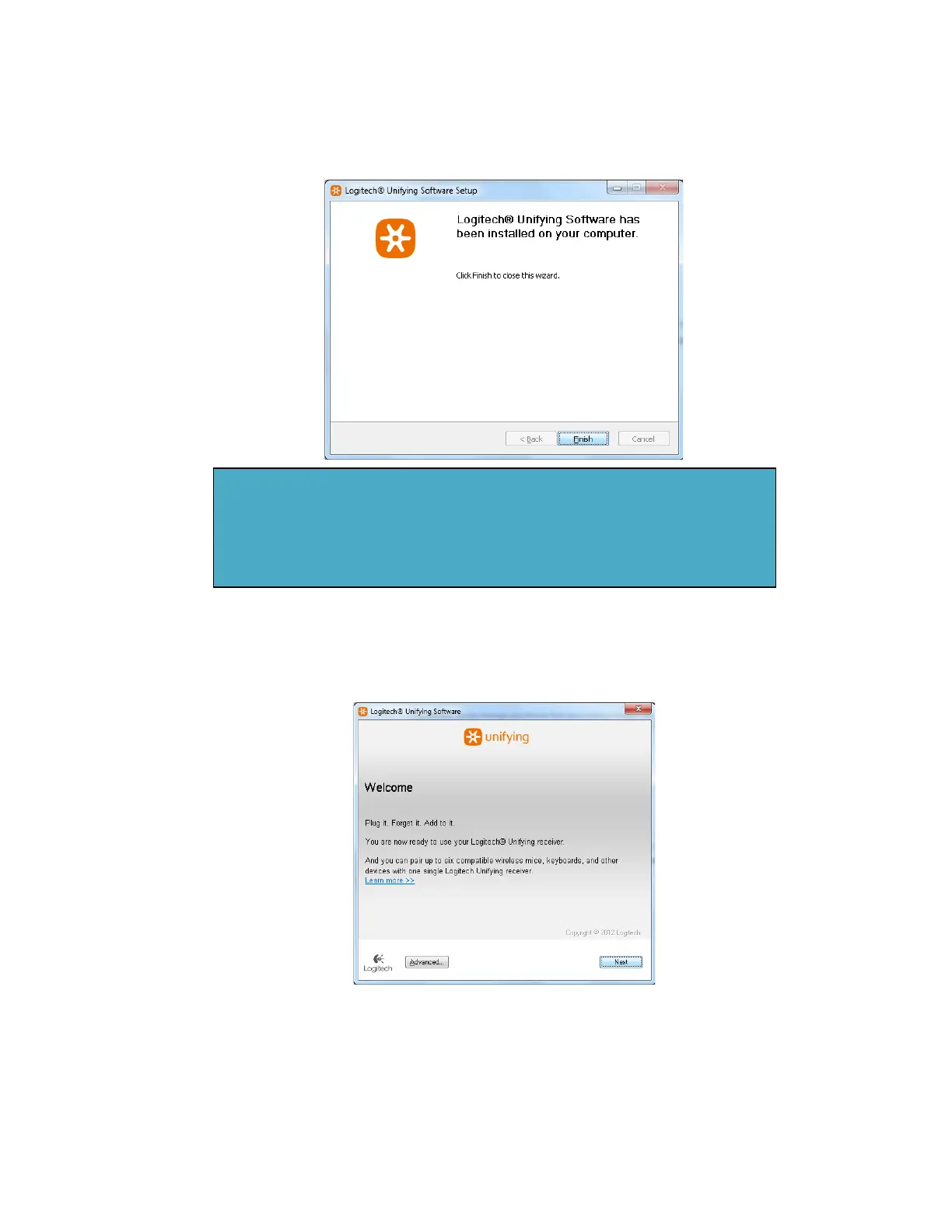11
5. Follow the Install Wizard’s instructions. This will install the software and allow you to use the
mouse with your computer. When the installation is complete, the Unifying Software Program
should start automatically.
6. When the Unifying Software Program has started, follow its instructions. This will allow you to
sync your mouse to your computer.
You have now installed your mouse’s necessary software.
If the Unifying Software Program does not start automatically, or you have
closed the program, you can start it manually through the start menu, under
Start / All Programs / Logitech / Unifying / Logitech Unifying Software.