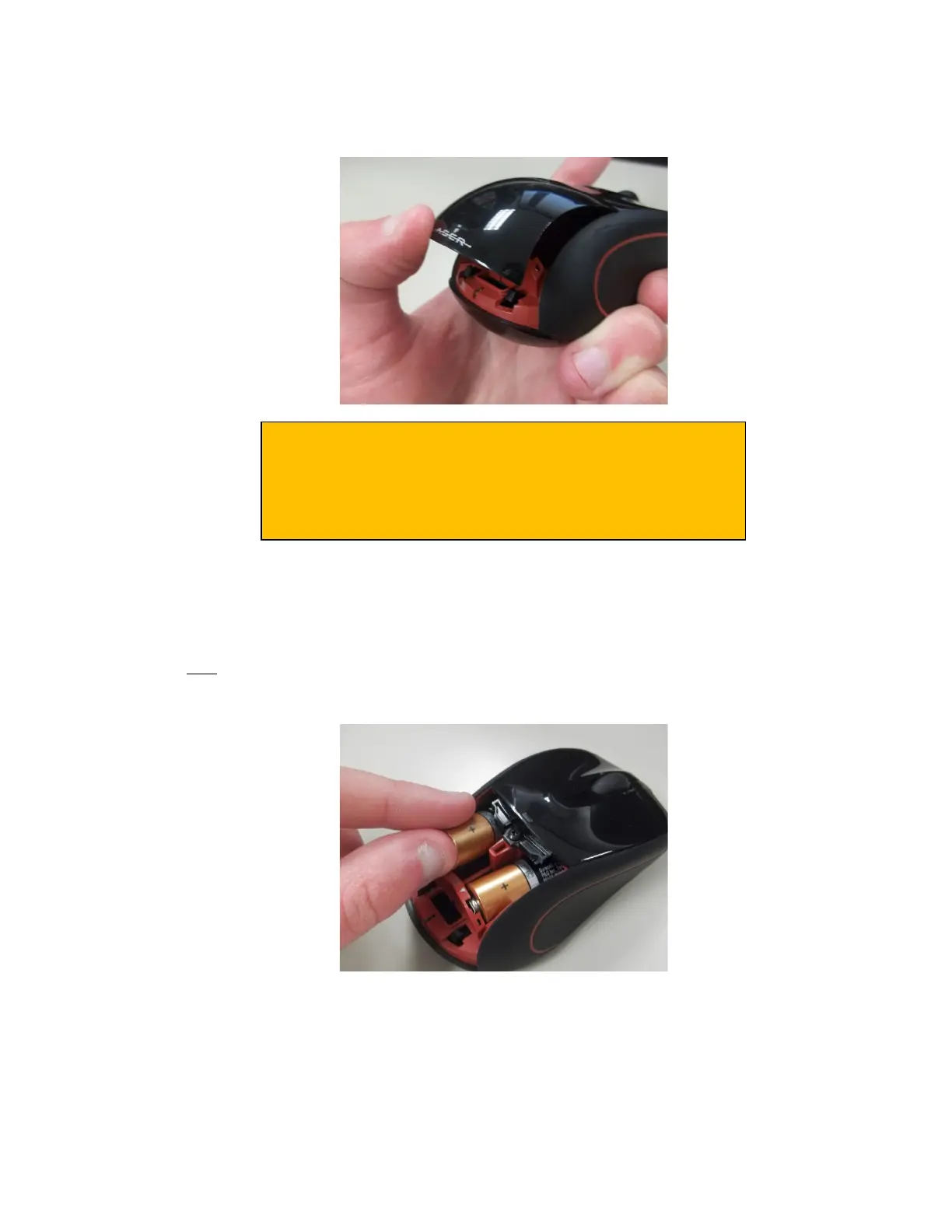4
4. Open the battery hatch by applying pressure under the LASER logo and lifting away from the
body of the mouse. This will allow you to access the battery compartments.
5. Slide your two (2) AA batteries into the battery compartments. Ensure that positive ends
of both
batteries are pointed outward from the mouse. This configuration will allow the batteries
to provide your mouse with power.
If the battery hatch does not open easily, it may have locked back
into place during handling of the mouse. Do not force the battery
hatch, or you may damage it! Instead, start again from step 1.