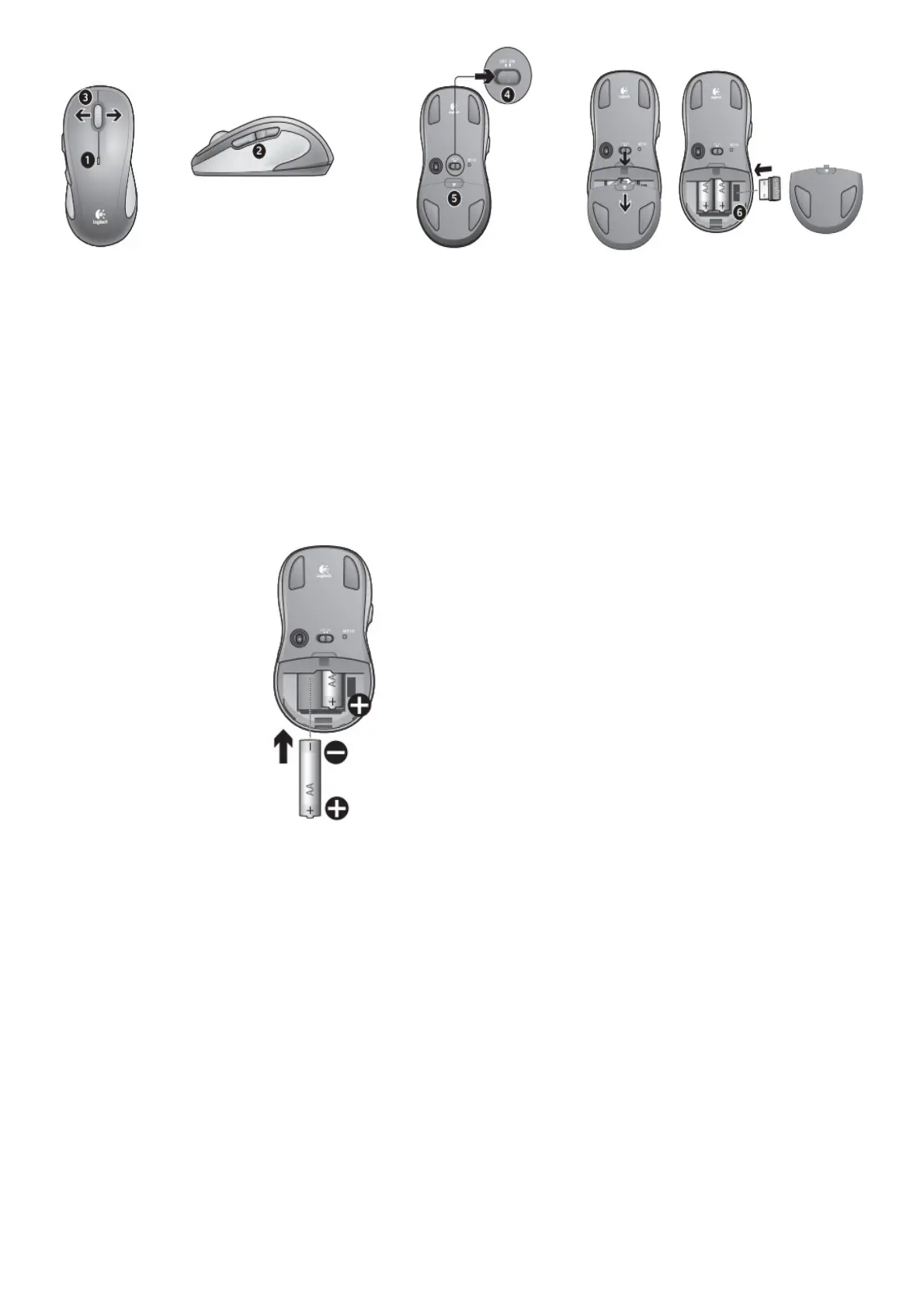Features
1. Battery LED flashes red when battery power is low.
2. Back and forward buttons. Customize with other preferred functions, like application switch or
volume up and down through Logitech software.
3. Side-to-side scrolling. Great for navigating through photo albums and spreadsheets. (Function
requires software download.)
4. On/Off slider.
5. Battery door release. To lighten your mouse, you can use it with just one AA battery.
6. Unifying Receiver storage.
Help with setup
No pointer movement or erratic movement
1. Power on?
2. Check Unifying receiver; change ports.
3. Check battery.
4. Try a different surface.
5. Remove metallic objects between mouse and Unifying receiver
6. If the Unifying receiver is plugged into a USB hub, try plugging it directly into your computer.
7. Move the Unifying receiver to a USB port closer to the mouse, or go to
www.logitech.com/usbextender for a USB extension stand that will allow the Unifying receiver
to be placed closer to the mouse.
