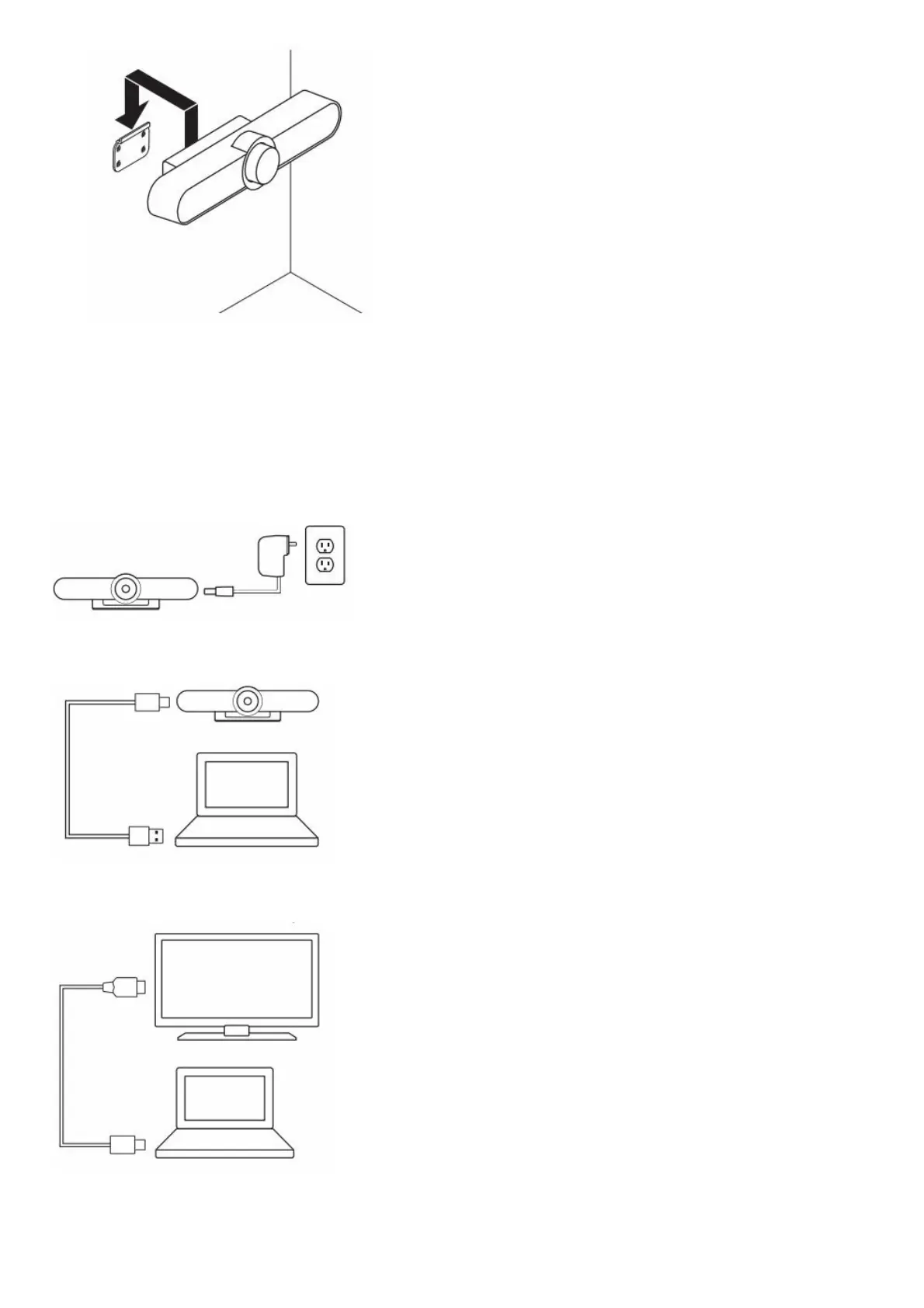4. Mount to the TV: An optional TV mount bracket is available on Logitech com
CONNECTION
Connecting MeetUp is the same whether you plan on using a dedicated computer in the room, or your team members
bring a laptop to the room to run the meeting
1. Plug MeetUp into power
2. Connect the USB cable from MeetUp to the computer
3. Connect the TV to the computer
Diagram of all connections: