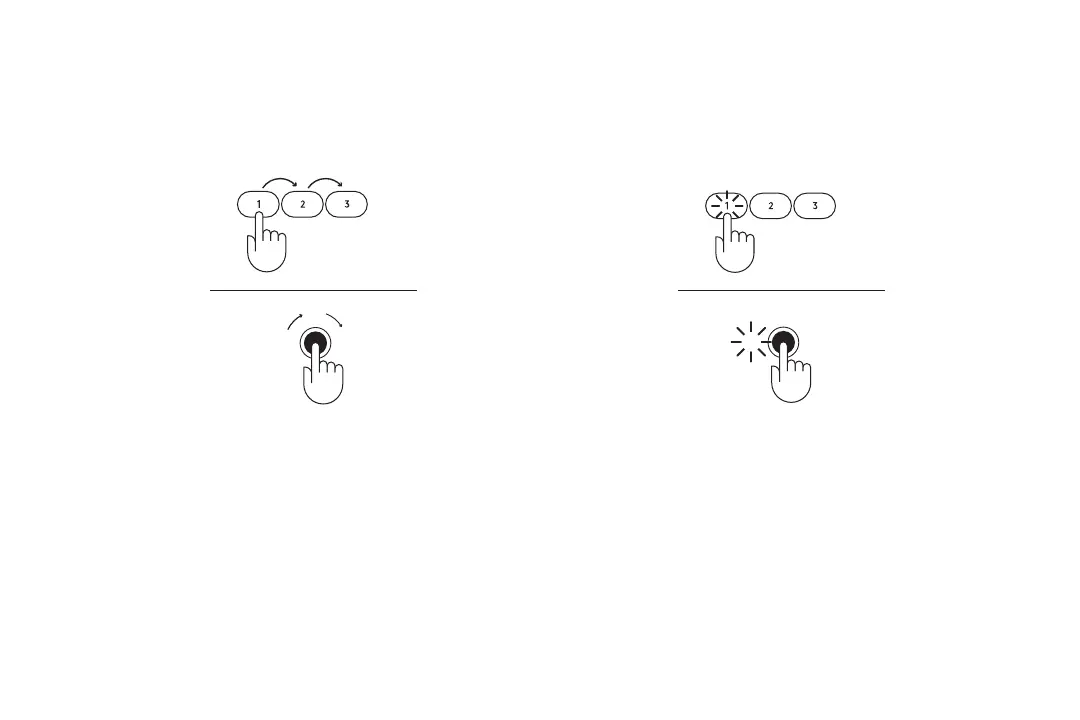15 Français
3 4
Easy-Switch
TM
Utilisez la technologie Easy-Switch™ pour coupler
jusqu'à 3 dispositifs et basculer rapidement de l'un
à l'autre d'une simple pression sur un bouton.
Clavier: appuyez sur l'une des touches Easy-Switch
(1, 2 ou 3) pour sélectionner une chaîne.
Souris: appuyez une fois sur le bouton Easy-Switch/
Connexion jusqu'à sélection de la chaîne souhaitée.
Connexion
Une fois que vous avez sélectionné une chaîne,
appuyez sur la touche/le bouton pendant 0:03 secondes
pour le couplage du clavier/de la souris.
Easy-Switch
Easy-Switch
1 3
2
Keyboard
Mouse
0:03 Sec.
Connect 0:03 Sec.
1 3
2
CONFIGURATION
Clavier
0:03 sec.
Souris
Connexion après 0,03 sec.