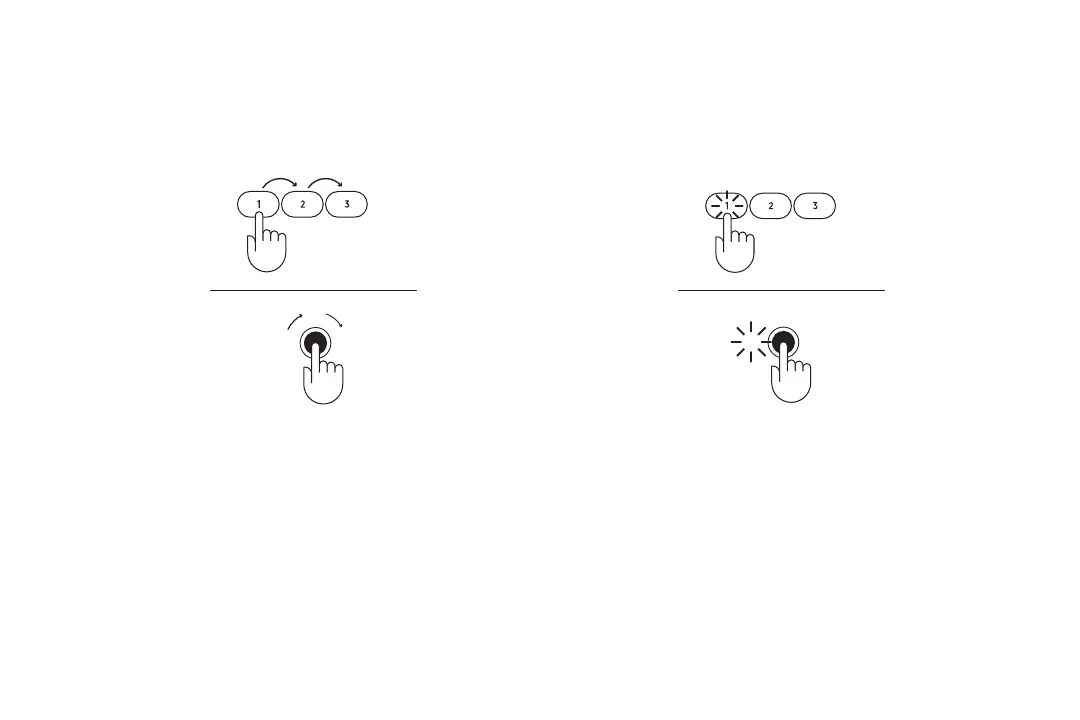8 English
3 4
Easy-Switch
TM
Use Easy-Switch™ to pair up to three devices and easily
switch between them with the touch of a button.
Keyboard: Press one of the Easy-Switch keys (1, 2, or 3)
to select a channel.
Mouse: Press the Easy-Switch/Connect button once
until the desired channel is selected.
Connect
After you selected a channel, press on the key/button
0:03 seconds to put the keyboard/mouse into pairing mode.
Easy-Switch
Easy-Switch
1 3
2
Keyboard
Mouse
0:03 Sec.
Connect 0:03 Sec.
1 3
2
SET UP
Keyboard
0:03 Sec.
Mouse
Connect 0.03 Sec.