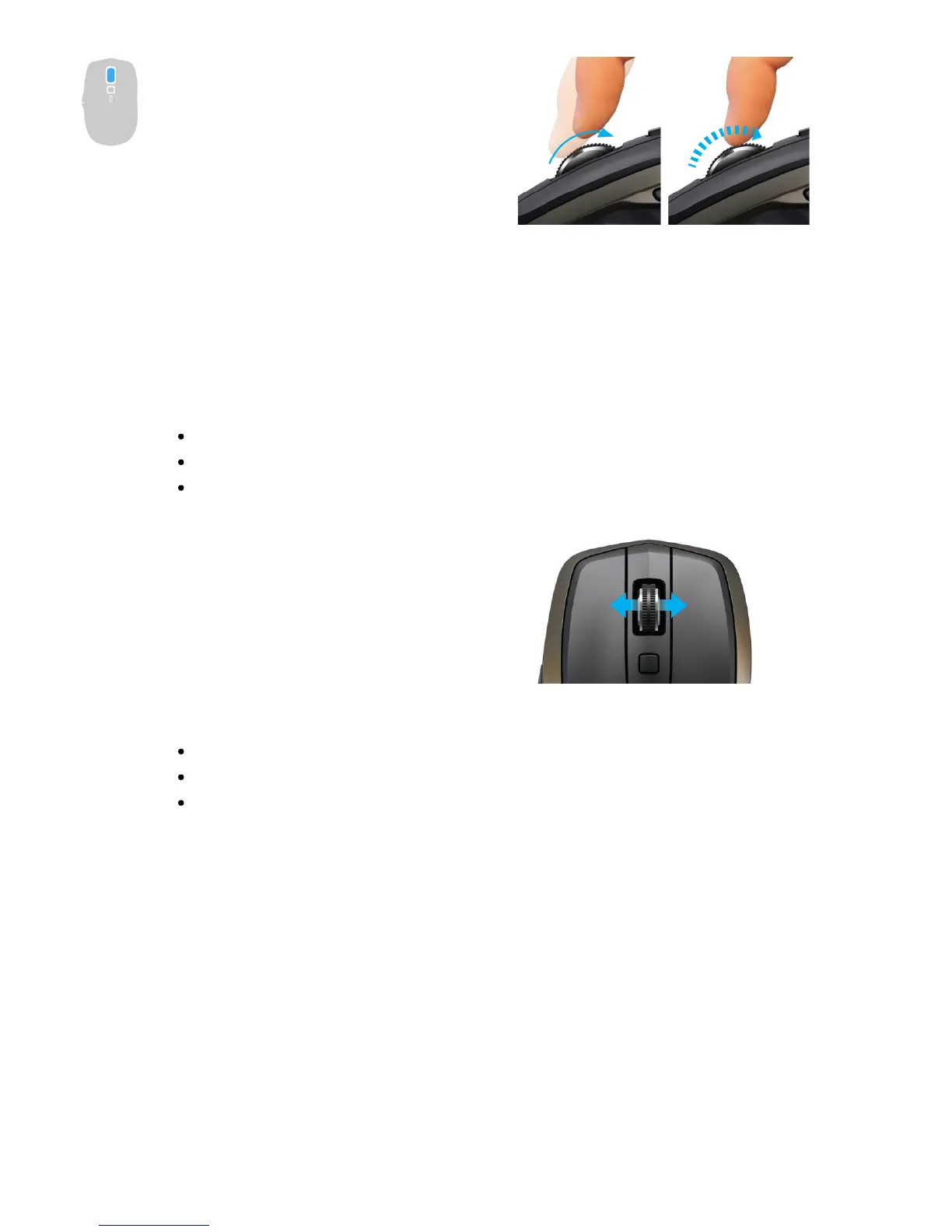Press down on the wheel to switch
between two scrolling modes: hyperfast
and click-to-click.
In hyperfast mode you’ll fly through
documents and web pages with a single
spin. Click-to-click scrolling ratchets the
wheel, giving you the precision you need
for navigating lists, slides, and images.
Logitech Options
Install Logitech Options to optimize the
scrolling experience.
Enable smooth scrolling
Switch scrolling direction
Adjust scrolling speed (Mac only)
Hyperfast mode Click-to-click
mode
Horizontal scrolling
Scroll wide documents and web pages by
tilting the wheel right or left.
Logitech Options
Use Logitech Options software to:
Adjust scrolling speed
Invert horizontal scrolling direction
Assign another action to the tilt wheel
Back/Forward