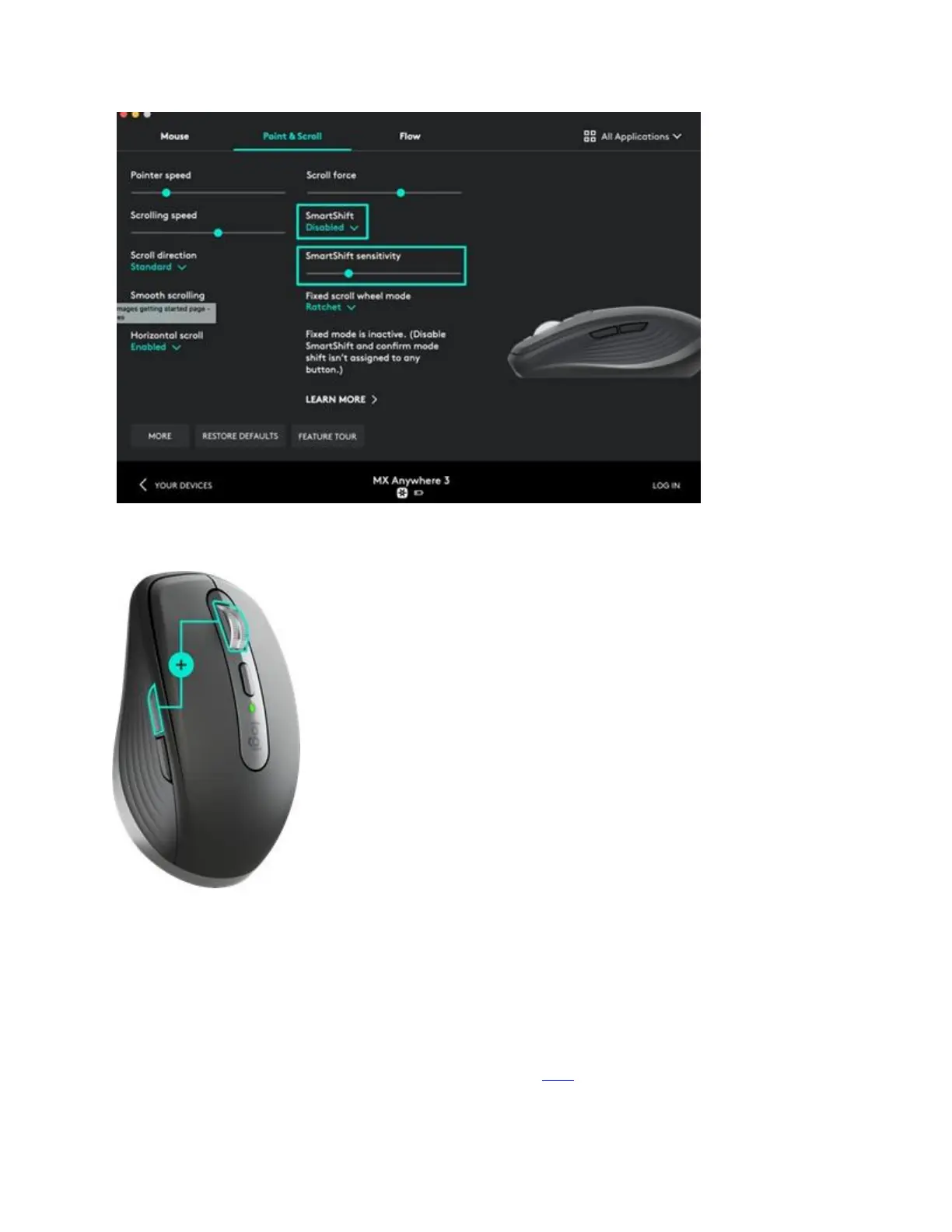Horizontal Scroll
You can scroll horizontally with your MX Anywhere 3!
This is done with a two-button combination: Press and hold one of the side buttons and scroll
with the wheel simultaneously.
NOTE: The horizontal scroll is ON by default in your Logitech Options software. You can
customize this feature in the Point & Scroll tab in Logitech Options.
For more detailed information on Horizontal scroll, click
here.