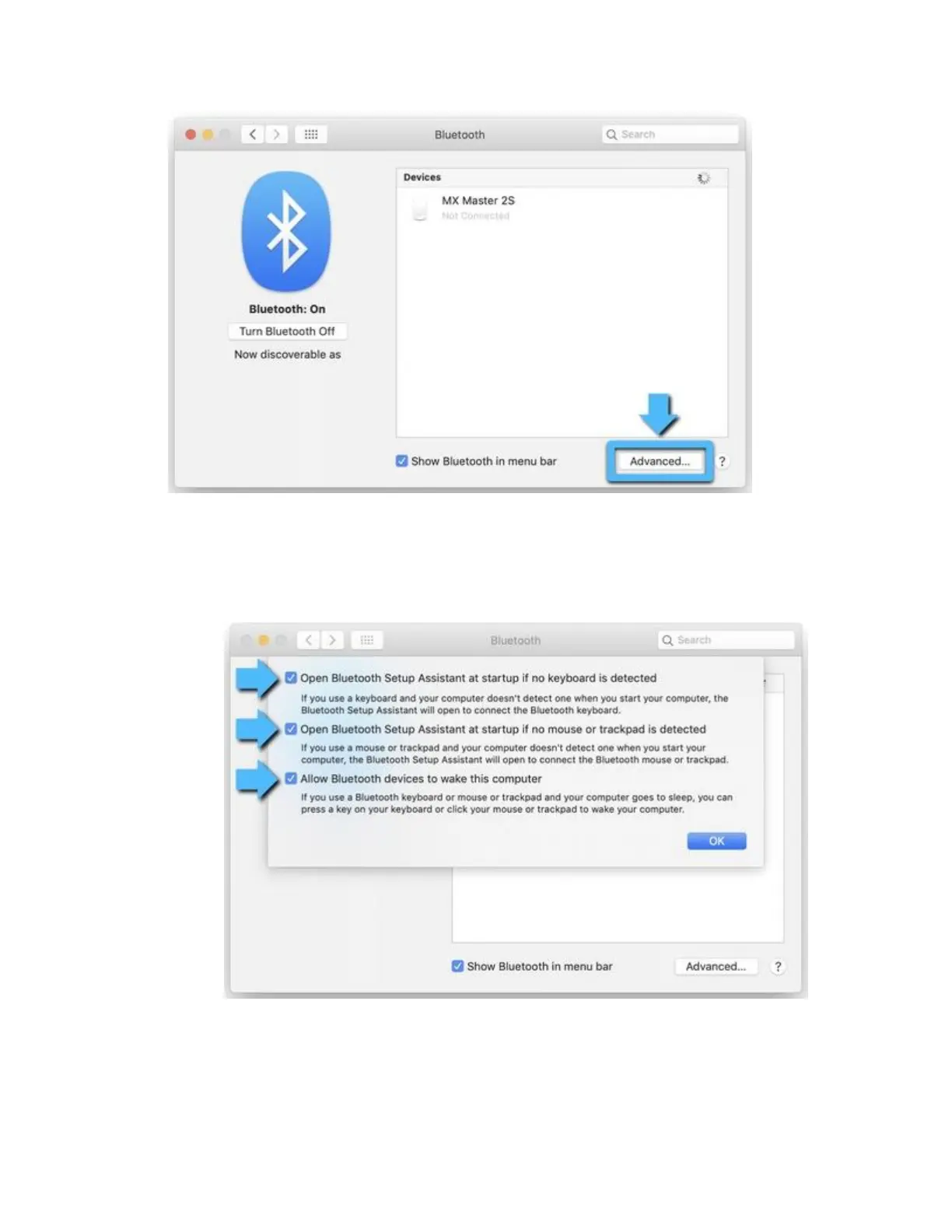4. Make sure all three options are checked:
o Open Bluetooth Setup Assistant at startup if no keyboard is detected
o Open Bluetooth Setup Assistant at startup if no mouse or trackpad is detected
o Allow Bluetooth devices to wake this computer
o NOTE: These options ensure that Bluetooth-enabled devices can wake your Mac
and that the OS X Bluetooth Setup Assistant will launch if a Bluetooth keyboard,
mouse or trackpad is not detected as connected to your Mac.
5. Click OK.