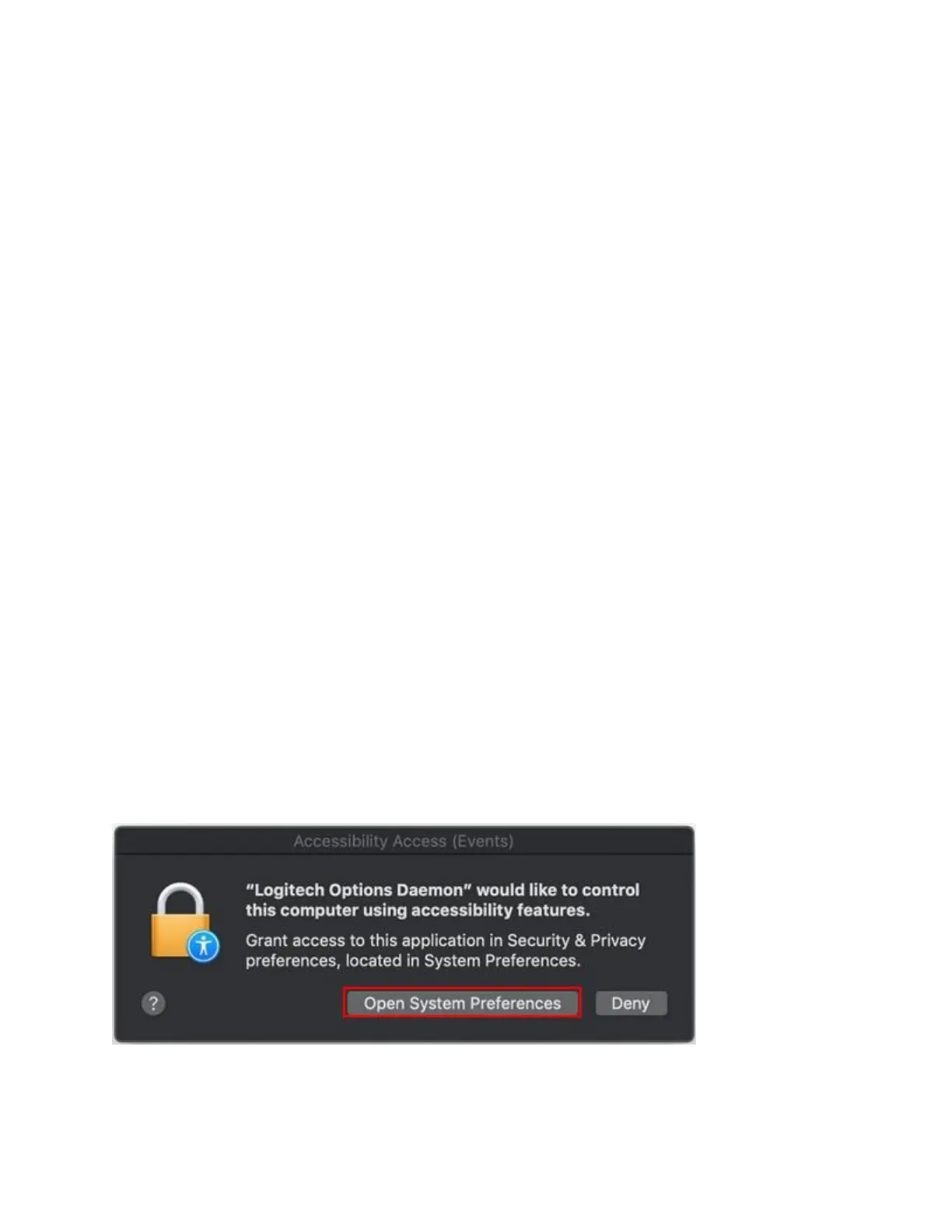1. The device settings aren’t compatible between Windows and Mac operating systems. So,
the settings from Windows operating system cannot be applied to a computer with the
Mac operating system and vice versa.
2. There are some features that are available only on certain versions of Windows operating
system. For example, triggering Cortana through a mouse button press is a feature
available only on Windows 10 and not on Windows 7 and 8 as Cortana is not available
on those operating systems. In such cases, those features cannot be applied on the
unsupported operating systems.
+Logitech Options permission prompts on macOS Mojave
For official macOS Mojave support, please upgrade to latest version of Logitech Options (6.94
or later).
Starting with macOS Mojave (10.14), Apple has a new policy that requires user permission for
our Options software for the following features:
Accessibility access is needed for scrolling, gesture button, back/forward, zoom and
several other features
Notifications feature and keystroke assignments under different applications need access
to System Events
Search feature needs access to Finder
Launching Logitech Control Center (LCC) from Options requires access to System
Preferences
The following are the user permissions the software needs for you to get complete functionality
for your Options-supported mouse and/or keyboard.
Accessibility Access
Accessibility access is needed for most of our basic features like scrolling, gesture button
functionality, volume, zoom, and so on. The first time you use any feature that requires
accessibility permission, you'll see a prompt as shown below.