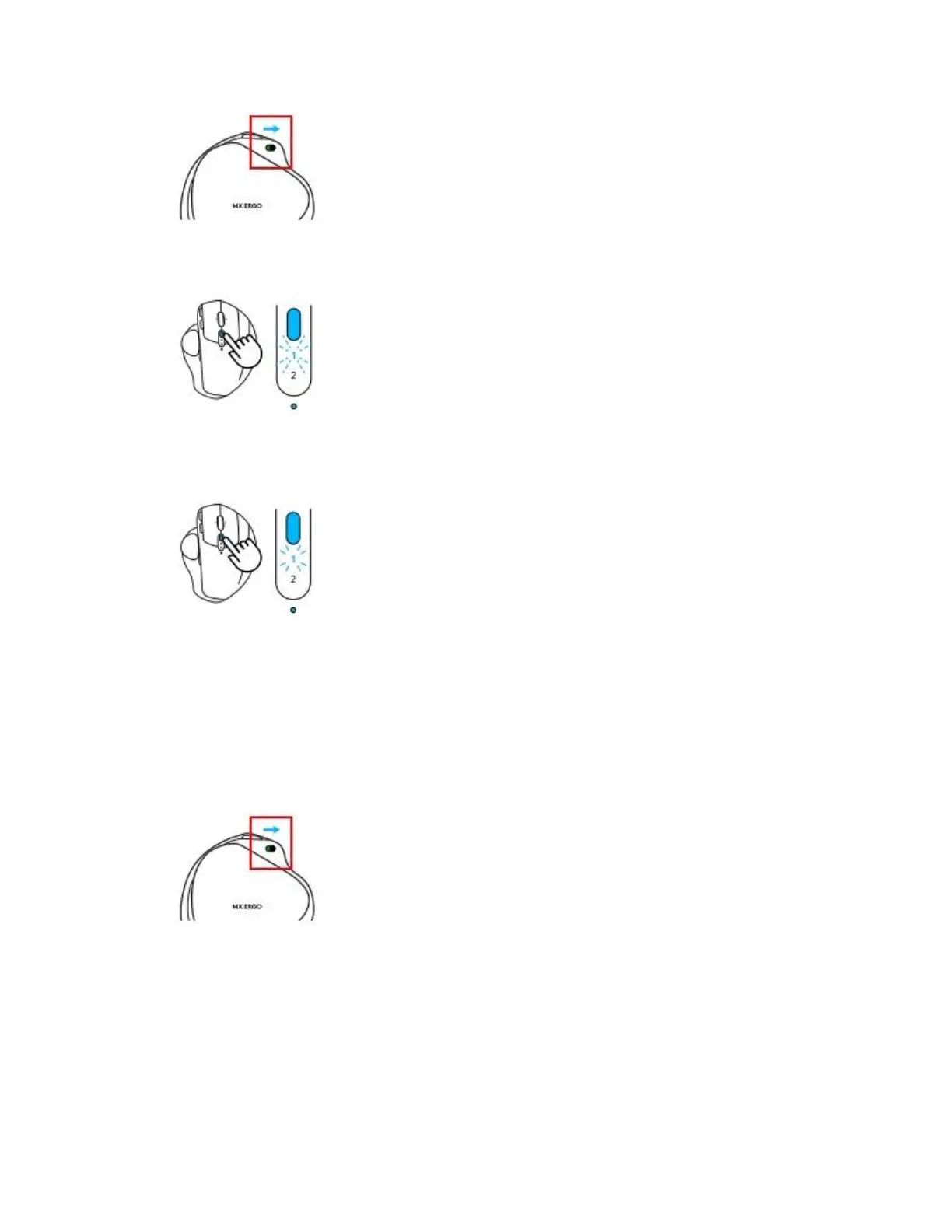4. Turn the trackball over and press the Easy-Switch button to select a channel 1 or 2.
5. Press and hold the Easy-Switch button for three seconds to enter pairing mode. The LED
will start blinking quickly.
6. Find the MX ERGO in your computer’s list of Bluetooth devices and connect it.
To connect using the Unifying receiver:
1. Open Logitech Options.
2. Make sure your trackball is turned on by sliding the button on the bottom to the right.
3. Turn the trackball over and press the Easy-Switch button to select a channel 1 or 2.