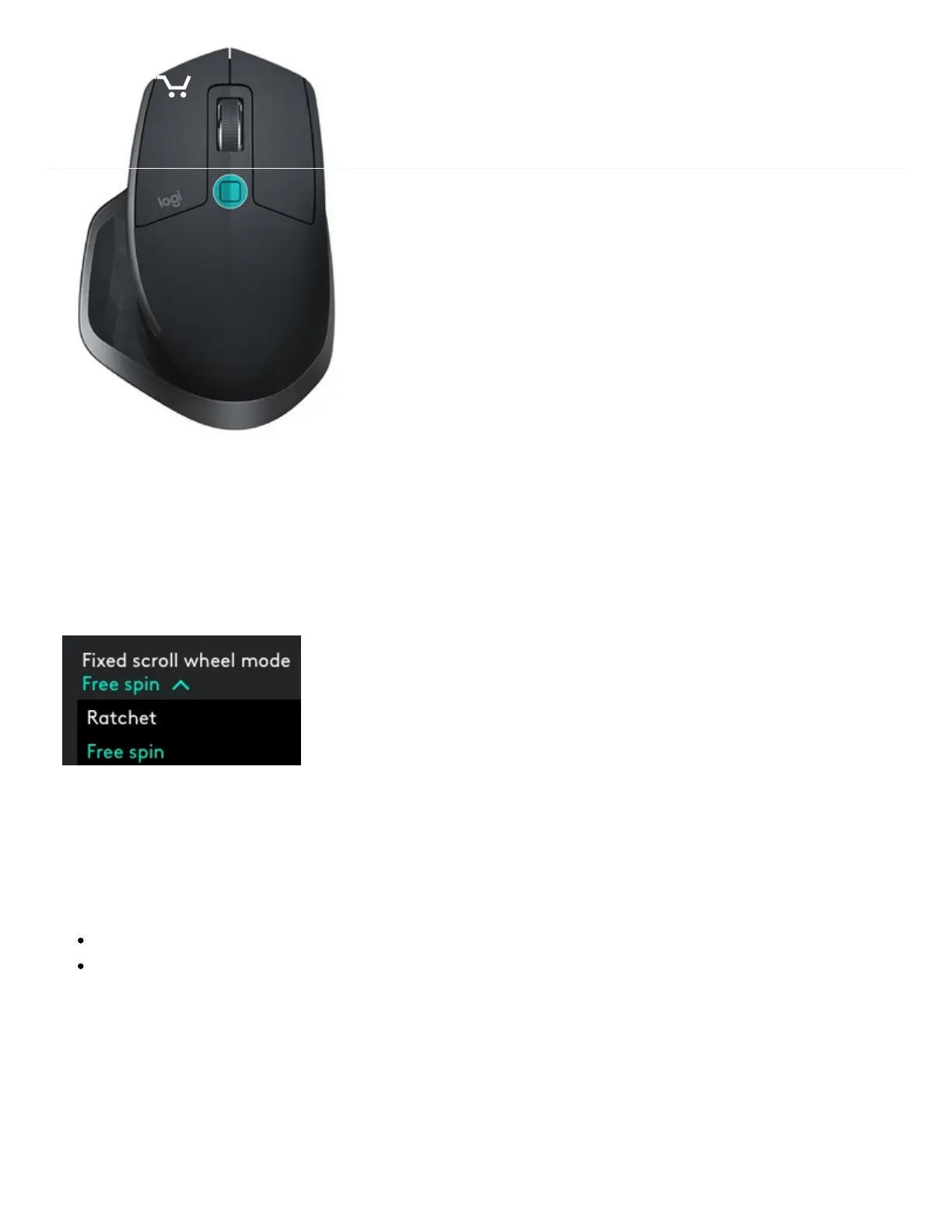Set a xed scroll wheel mode
If you prefer to use just one mode, you can x the scroll wheel to either click-to-click (ratchet) or
hyper-fast (freespin) mode.
On the Point and scroll tab, select Ratchet or Freespin from the Fixed scroll wheel mode pull-down
menu.
IMPORTANT!
You can x the scroll wheel mode only if SmartShift is disabled and mode shift is not assigned to
any MX Master button.
To activate xed scroll wheel mode:
Select Disable from the SmartShift pull-down menu.
On the Mouse tab, click the highlighted mode shift button and select an action other than
mode shift.
For more help, see the MX Master 2S FAQ page (http://support.logitech.com/en_us/product/mx-
master-2s-ow/faq)
Thumb wheel
Scroll side to side eortlessly with a stroke of your thumb.
(http://buy.logitech.com/store/logib2c/DisplayShoppingCartPage/locale.en_us/)