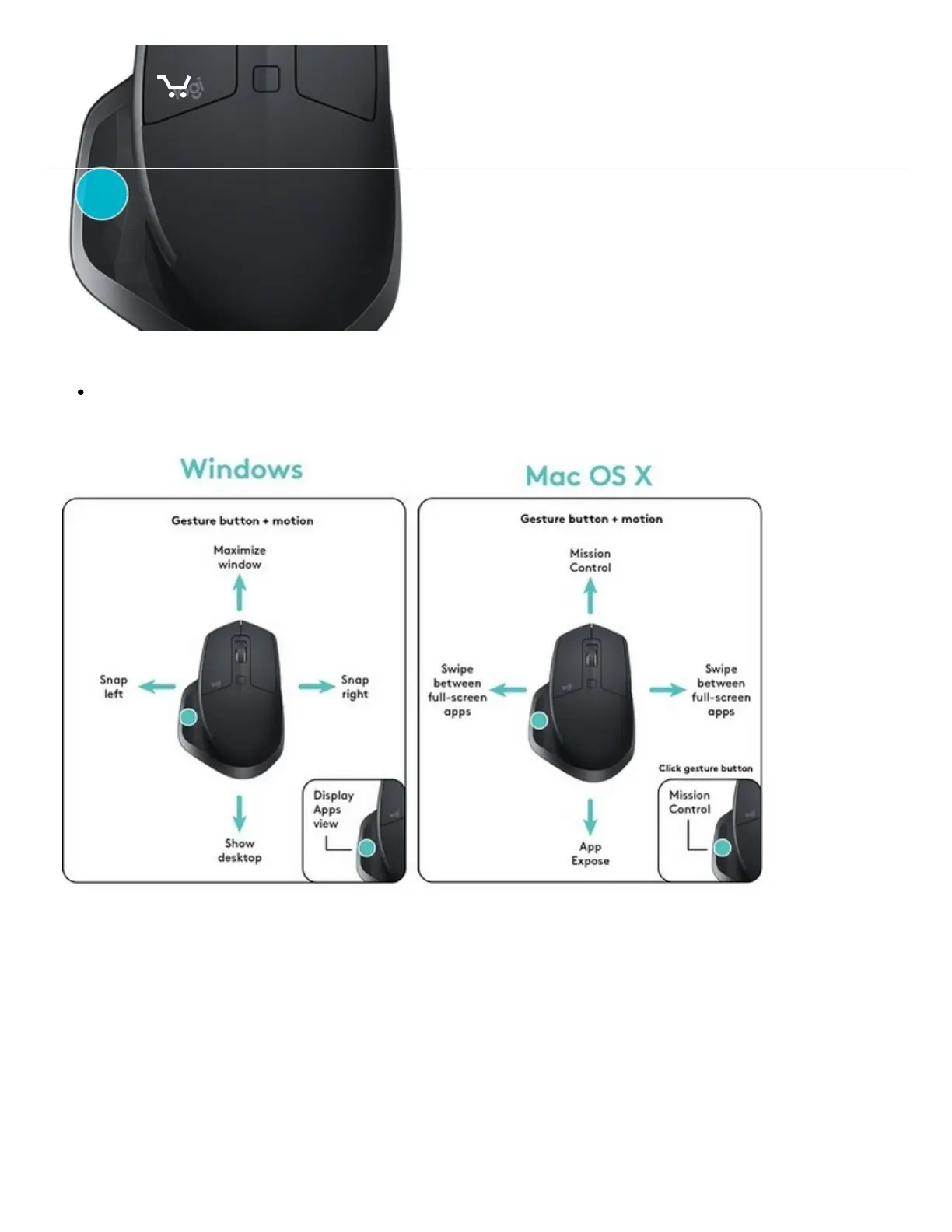To perform a gesture:
Hold down the Gesture button while moving the mouse left, right, up, or down.
The gure below shows the gestures for managing windows in Windows 8 and in Mac OS X.
Back/Forward buttons
Conveniently located at your thumb, the back and forward buttons enhance navigation and
simplify tasks.
(http://buy.logitech.com/store/logib2c/DisplayShoppingCartPage/locale.en_us/)