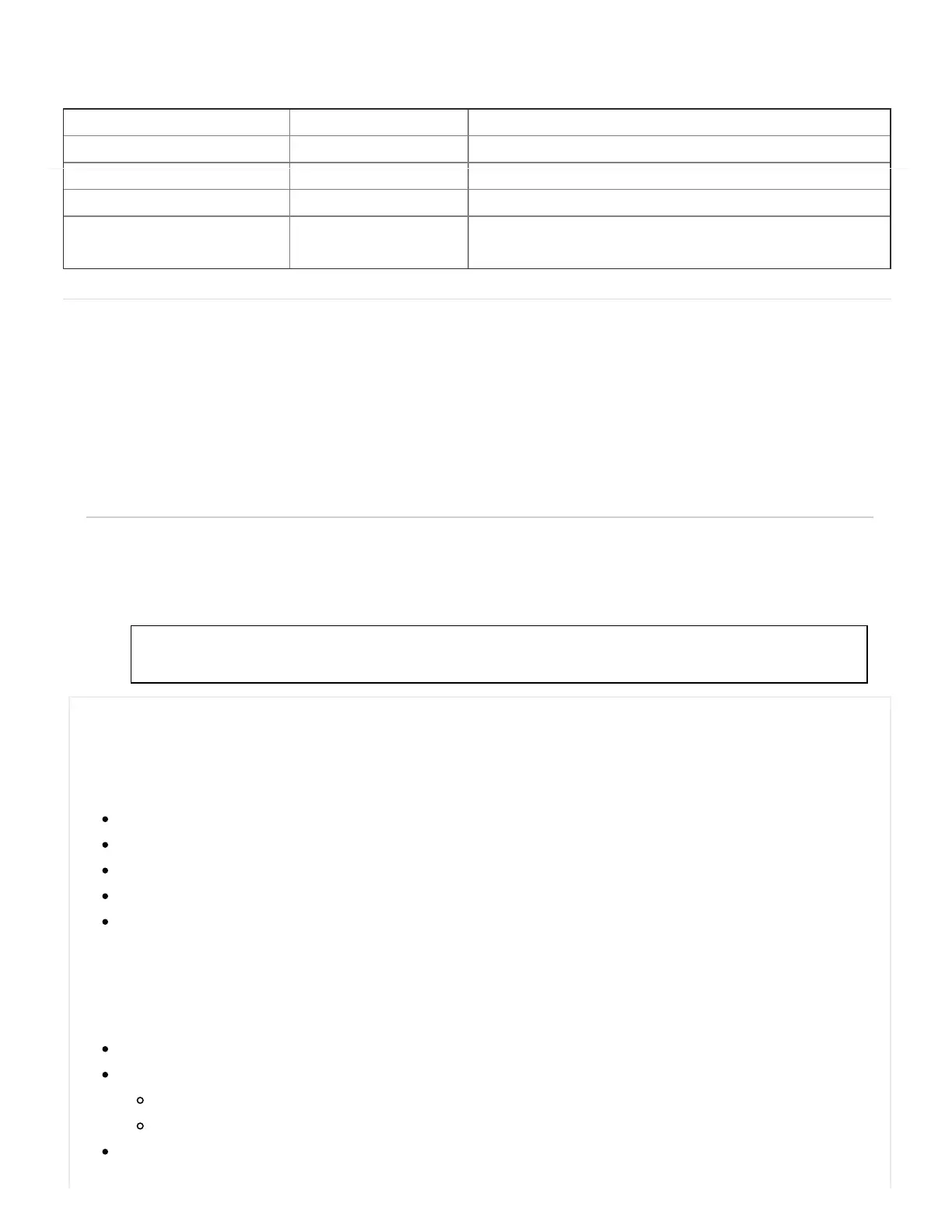Install Logitech Options software to receive battery status notications, including low-charge
warnings.
LEDs Lit Color Indications
3 Green 100% Charge
2 Green 66% Charge
1 Green 33% Charge
1 Red
10% Charge
Recharge now!
Downloads
Logitech Options for Windows and Mac
Windows
Logitech Options
Logitech Options software lets you customize your device's settings as follows:
Change function key shortcuts
Customize mouse buttons
Adjust point and scroll behavior
Enable and disable touchpad gestures
Get on-screen notications when your device's battery runs low or when you press a
lock key
Why Update?
Adobe CC 2018 support
Added Craft keyboard support for the following applications:
Safari
Spotify
Bug xes and improvements
(http://buy.logitech.com/store/logib2c/DisplayShoppingCartPage/locale.en_us/)