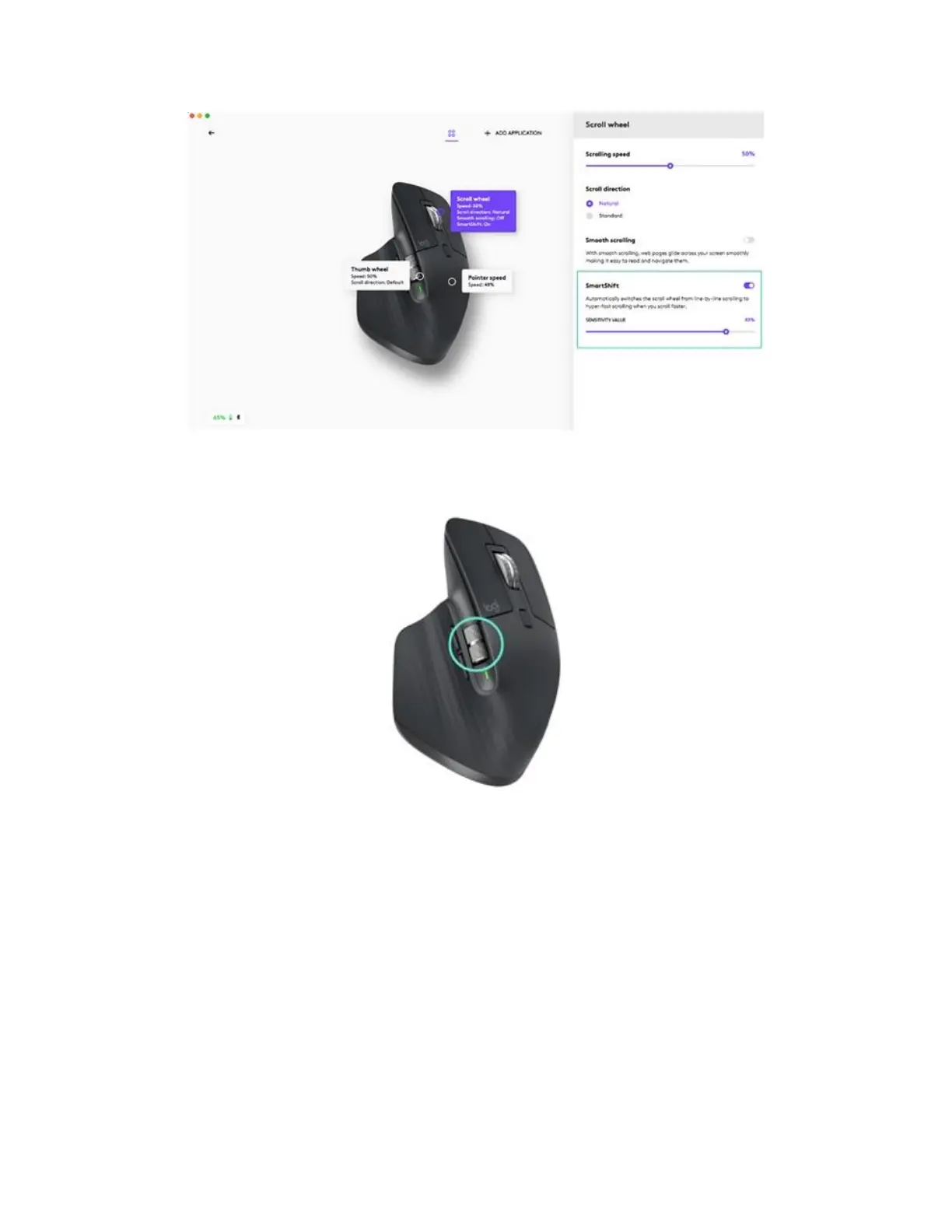Thumb wheel
Scroll side to side effortlessly with a stroke of your thumb.
Install Logitech Options+ software to extend thumb wheel capabilities and more:
• Adjust thumbwheel scrolling speed, and direction
• Enable app-specific settings for the thumbwheel
o Zoom in Microsoft Word and PowerPoint
o Adjust brush size in Adobe Photoshop
o Navigate your timeline in Adobe Premiere Pro
o Switch between tabs in the browser
o Adjust volume
o Assign custom keystrokes to the wheel rotation (up and down)