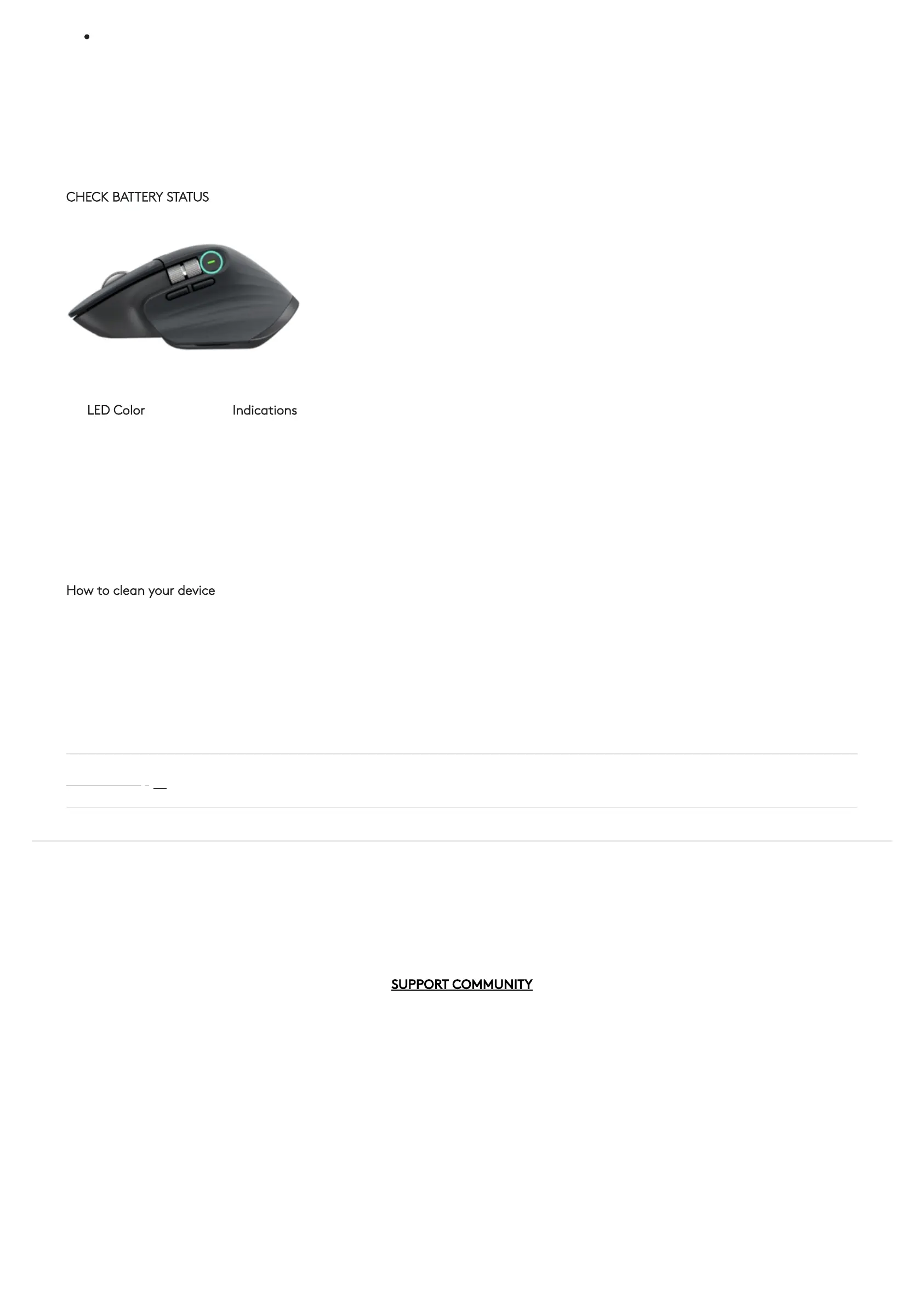Connect one end of the provided charging cable to the USB-C port on the mouse and the other end to a USB power source.
A minimum of 3 minutes charging gives you enough power for a full day of use. Depending on how you use the mouse, a full charge
can last up to 70 days*.
* Battery life may vary depending on user and operating conditions.
CHECK BATTERY STATUS
Three LED light on the side of the mouse indicate battery status.
Install Logi Options+ software to receive battery status notications, including low-charge warnings.
LED Color Indications
Green From 100% to 10% charge
Red 10% charge or below
Pulsing green While charging
How to clean your device
To clean your MX Master 3S, you can use a ratio of 70% Isopropyl alcohol to 30% water, as found in common cleaning solutions.
Other alcohols cause damage, and bleach is not recommended by the CDC.
Return to top
⬆
STILL NEED HELP?
Want to ask other users with the same product a question? Join the conversation.
SUPPORT COMMUNITY
LOGITECH SUPPORT
Business Support Home
Support Home
Downloads & Apps
Spare Parts