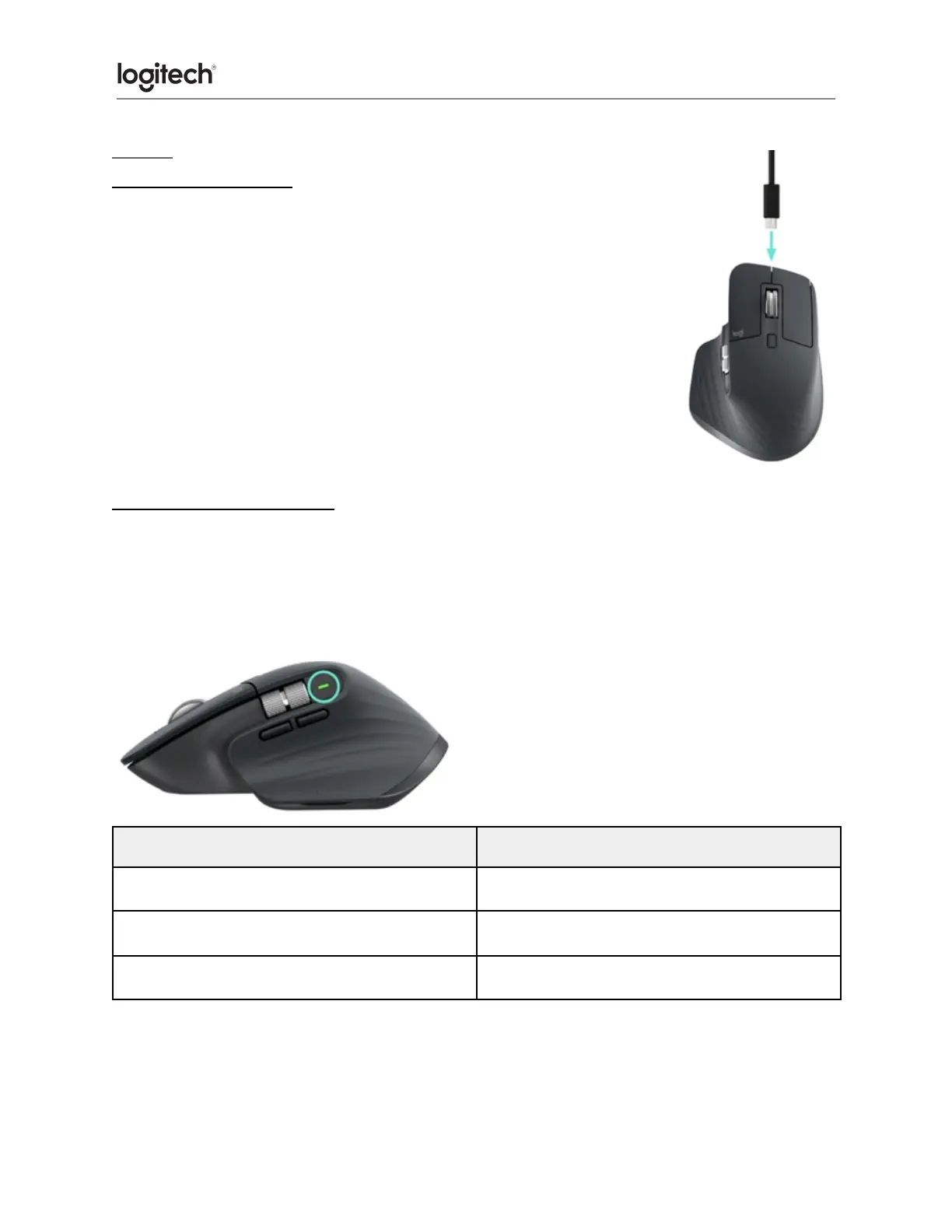Battery
Charge mouse battery:
Connect one end of the provided charging cable to the USB-C port on
the mouse and the other end to a USB power source.
A minimum of 3 minutes charging gives you enough power for a full
day of use. Depending on how you use the mouse, a full charge can
last up to 70 days.
NOTE: Battery life may vary depending on user and operating
conditions.
Check mouse battery status:
The LED light on the side of the mouse indicates battery status.
Install Logitech Options software to receive battery status notifications, including low-charge
warnings.