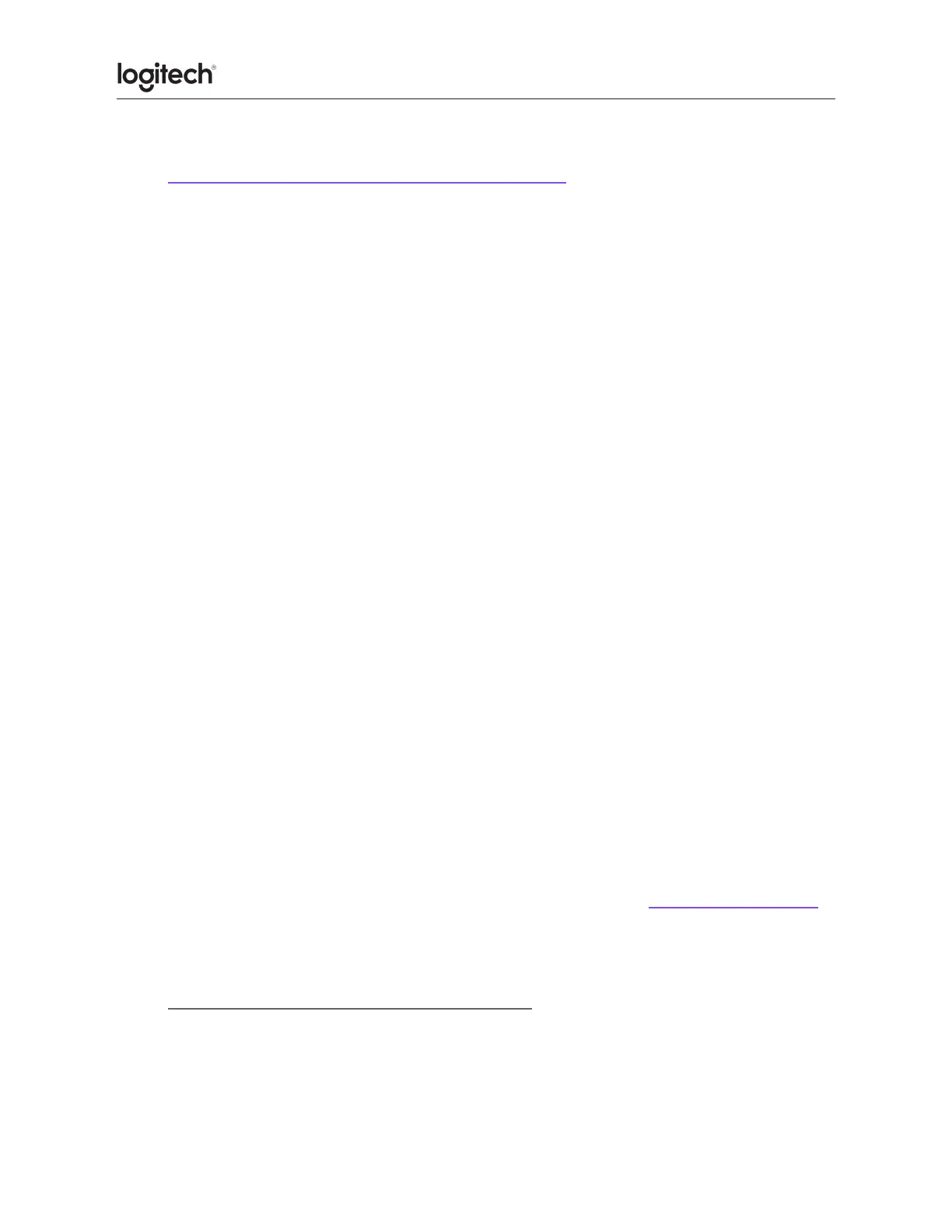1. Download the Firmware Update Tool specific to your operating system:
https://support.logi.com/hc/articles/360035037273.
2. If your mouse or keyboard is connected to a Logi Bolt/Unifying receiver, follow these
steps. Otherwise, skip to Step 3.
● Make sure to use the Logi Bolt/Unifying receiver that originally came with your
keyboard/mouse.
● If your keyboard/mouse uses batteries, please take the batteries out and put
them back in or try replacing them.
● Unplug the Logi Bolt/Unifying receiver and reinsert it into the USB port.
● Turn off and on the keyboard/mouse using the power button/slider.
● Press any button on the keyboard/mouse to wake up the device.
● Launch the downloaded Firmware Update Tool and follow the on-screen
instructions.
● If your keyboard/mouse still does not work, please reboot your computer and
repeat the steps at least two more times.
3. If your mouse or keyboard is connected using Bluetooth and is still paired to your
Windows or macOS computer:
● Turn off and on your computer's Bluetooth or reboot your computer.
● Turn off and on the keyboard/mouse using the power button/slider.
● Launch the downloaded Firmware Update Tool and follow the on-screen
instructions.
● If your keyboard/mouse still does not work, please reboot your computer and
repeat the steps at least two more times.
Do not remove the device pairing from the System Bluetooth or Logi Bolt when the device is
blinking red and green.
If the issue persists, please contact our customer support team here: logitech.com/support.
● Unpaired device stuck in bootloader mode
If your device failed to update and can’t be updated with the Firmware Update Tool again, try
the following: