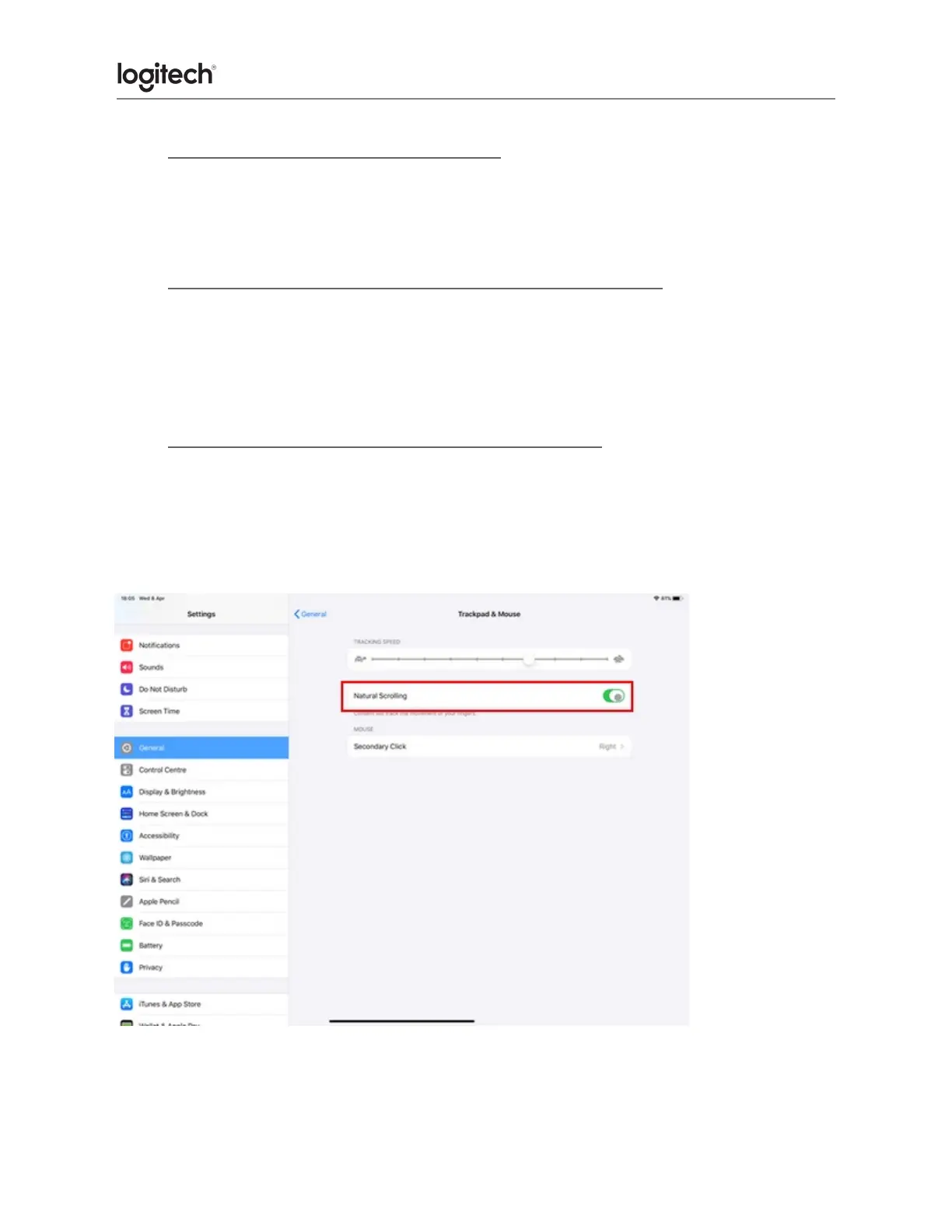● Does the thumbwheel work on iPadOS?
The thumbwheel isn’t supported on all apps. Support for scrolling depends on each app
maker.
● Does MagSpeed scrolling on MX Master 3 work on iPadOS?
You can use the MagSpeed scroll wheel when going through long PDFs or webpages on your
iPad. Note that line-by-line scrolling isn’t supported on iPadOS but you can still scroll slowly
enough to read an email or article.
● Change the scrolling direction of mouse on iPadOS
You can change the scrolling direction of your mouse from Natural Scrolling to the other
direction. Here's how:
1. Go to Settings > General > Trackpad and Mouse.
2. Slide the toggle to the left to turn off Natural Scrolling.