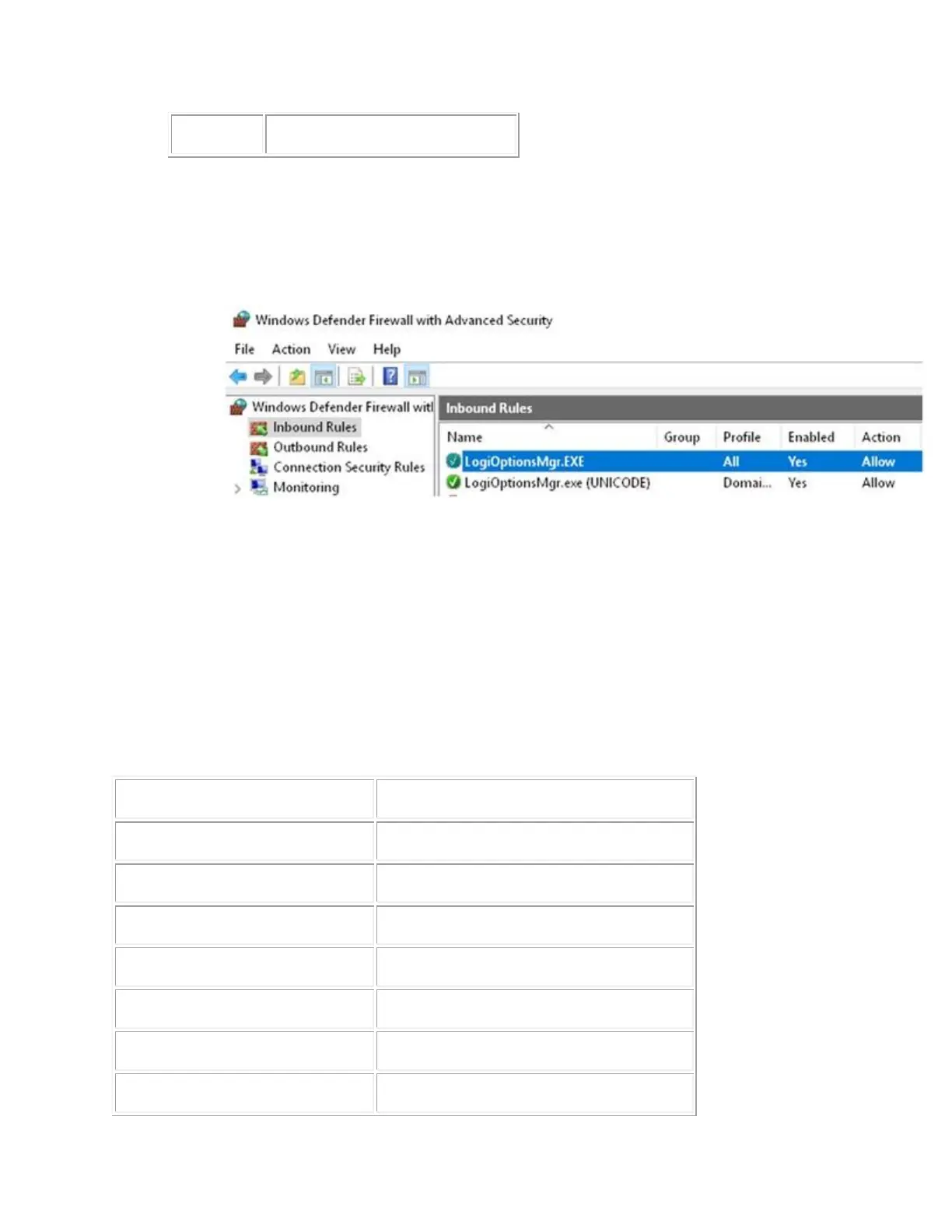o Check the port is allowed: Press Win + R to open Run
o Type wf.msc and click OK. This should open “Windows Defender Firewall with Advanced
Security” window.
o Go to Inbound Rules and make sure LogiOptionsMgr.Exe is there and is allowed
Example:
5. If you don't see the entry, it could be that one of your antivirus/firewall applications are blocking
the rule creation, or you were initially denied access. Try the following:
1. Disable the antivirus/firewall application temporarily.
2. Recreate the firewall inbound rule by:
Uninstalling Logitech Options
Reboot your computer
Make sure the antivirus/firewall app is still disabled
Install Logitech Options again
Re-enable your antivirus
Compatible Antivirus Programs