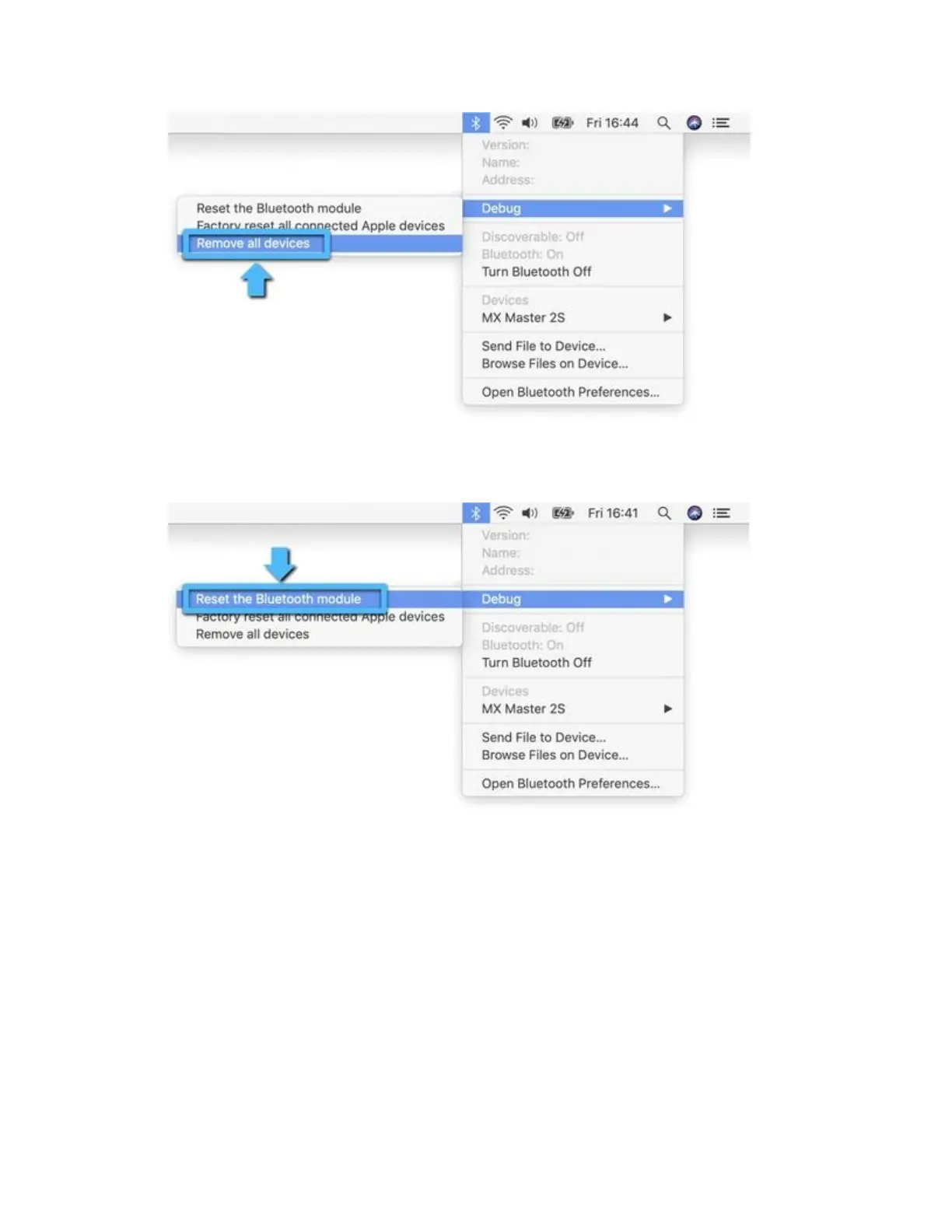4. Hold down the Shift and Option keys again, click on the Bluetooth menu and select Debug >
Reset the Bluetooth Module.
5. You will now need to repair all your Bluetooth devices following standard Bluetooth pairing
procedures.
To re-pair your Logitech Bluetooth device:
NOTE: Make sure all your Bluetooth devices are on and have enough battery life before you re-pair
them.
When the new Bluetooth Preference file is created, you'll need to re-pair all your Bluetooth devices with
your Mac. Here's how:
1. If the Bluetooth Assistant starts up, follow the onscreen instructions and you should be ready to
go. If the Assistant doesn’t appear, go to Step 3.