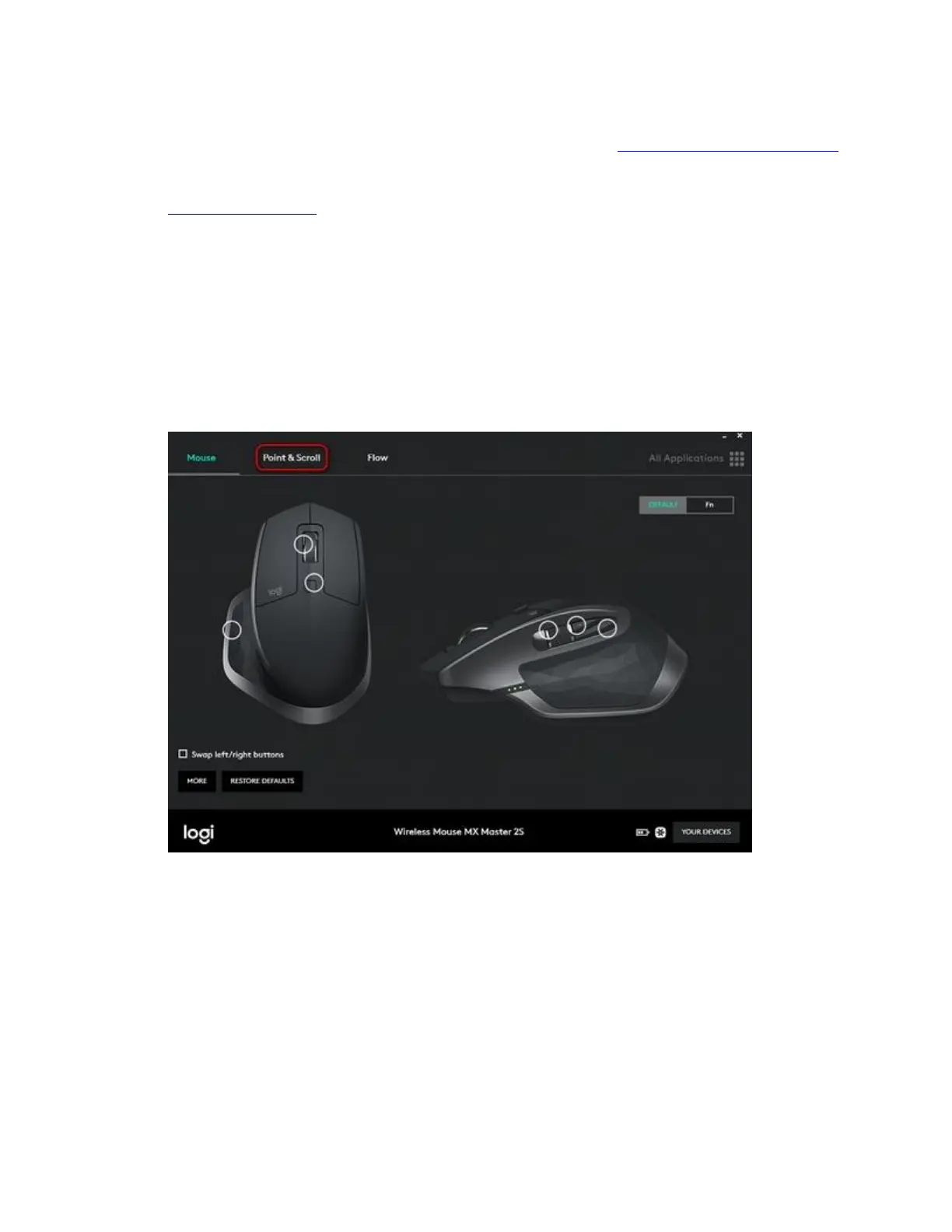Your device could be OFF or the battery has been completely drained. Please turn on your
device and make sure that the battery has sufficient charge. See Mouse battery status indicators
for more information on checking your battery status.
You may have an older version of Logitech Options installed. You can get the latest version from
logitech.com/options.
+Adjust thumb scroll wheel sensitivity using Logitech Options
To adjust thumb scroll wheel sensitivity:
1. Open Logitech options.
2. If you have more than one product displayed in the Logitech Options window, select the mouse
you want to set the sensitivity for.
3. Click the Point & Scroll tab.
4. In the Point & Scroll window, in the left pane, you’ll see a slider for Thumb wheel sensitivity.