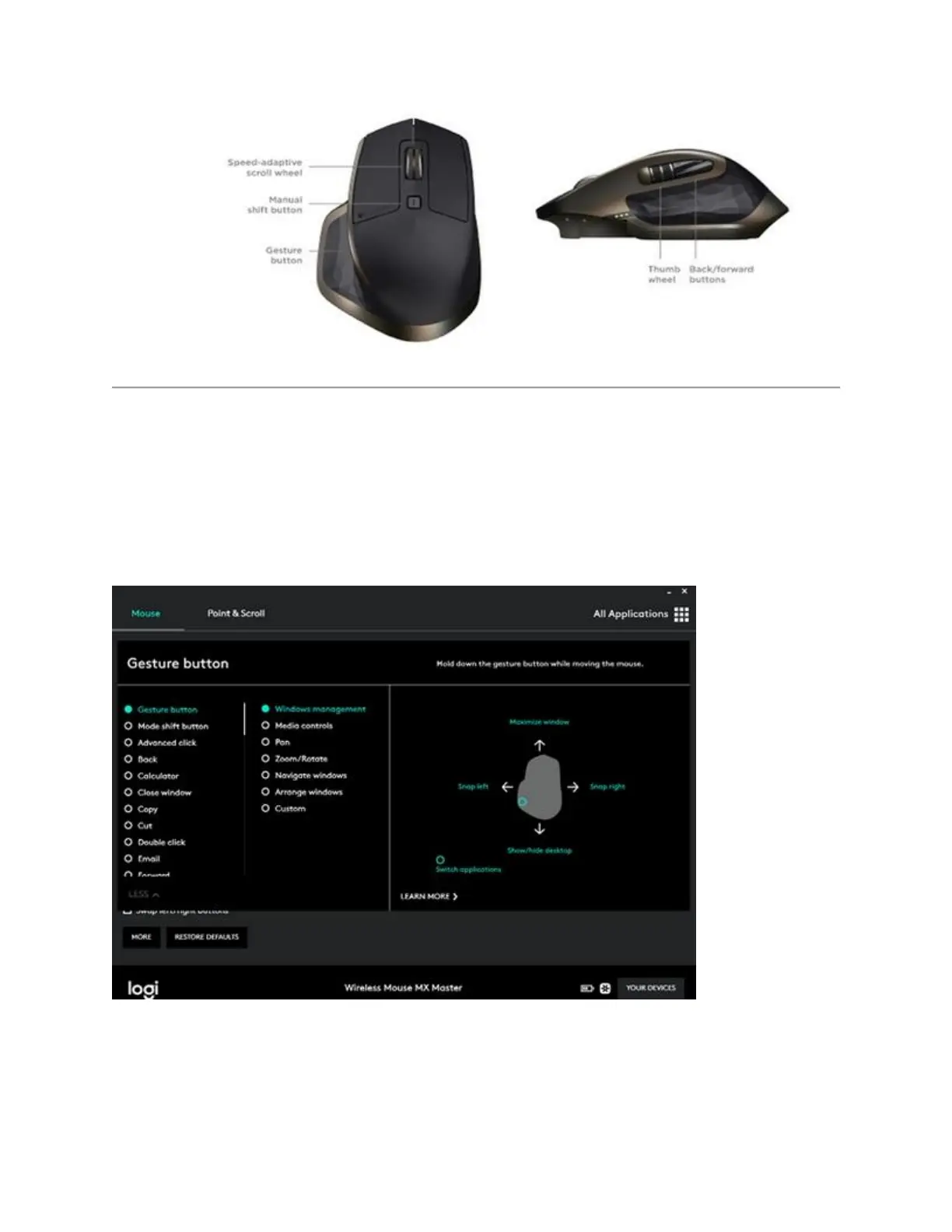Gesture button
You can use the Gesture button to manage Windows, control media (ex. volume up and volume down),
pan, zoom and rotate, navigate and arrange windows (ex. maximize/minimize), and assign other custom
settings. To perform a gesture, hold down the Gesture button and then move the mouse up or down,
left or right.
NOTE: The default assignment for this button is Windows management.
When you're done configuring the button, click anywhere below the Gesture button menu. Your
changes are automatically saved.
Manual shift button (Mode shift)