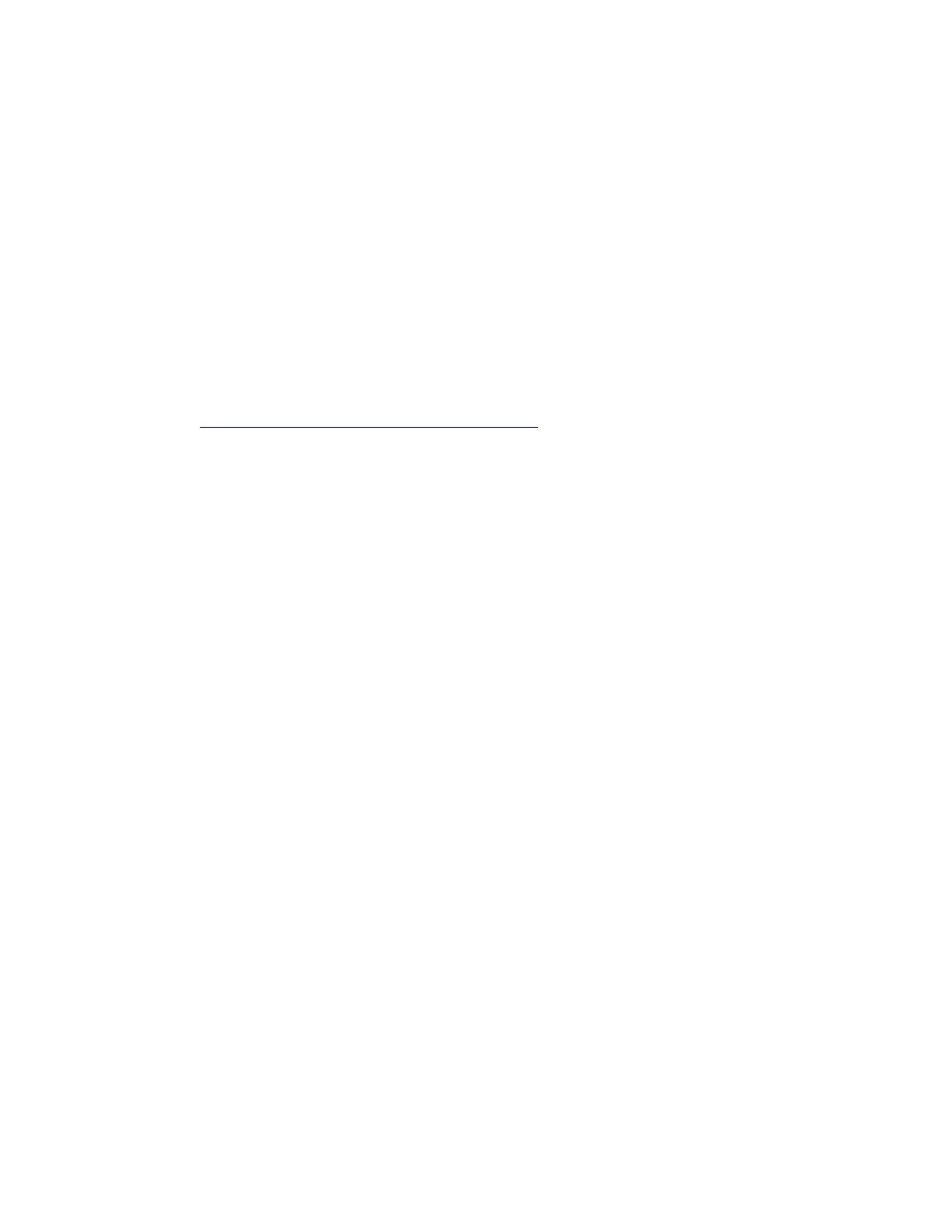Logitech Flow is
enabled and the
mouse is connected
to this computer.
Logitech Flow is
enabled and the
mouse is connected
to another
computer.
Logitech Flow is disabled.
You won't be able to
automatically switch or
transfer content across
computers.
Logitech Flow encountered a
problem and is not working
properly. Check to make sure
your computers are connected to
the same network.
+Move from one screen to another with Logitech Flow
There are a couple of ways to switch between computers:
Move your mouse to the edge of your screen to the right (or left if you have changed the
order of your screens), and you should automatically flow over into the screen of your
second computer.
Hold the Ctrl key on your keyboard and move the mouse cursor to the edge of the screen.
See Control screen switching with Logitech Flow for more information.