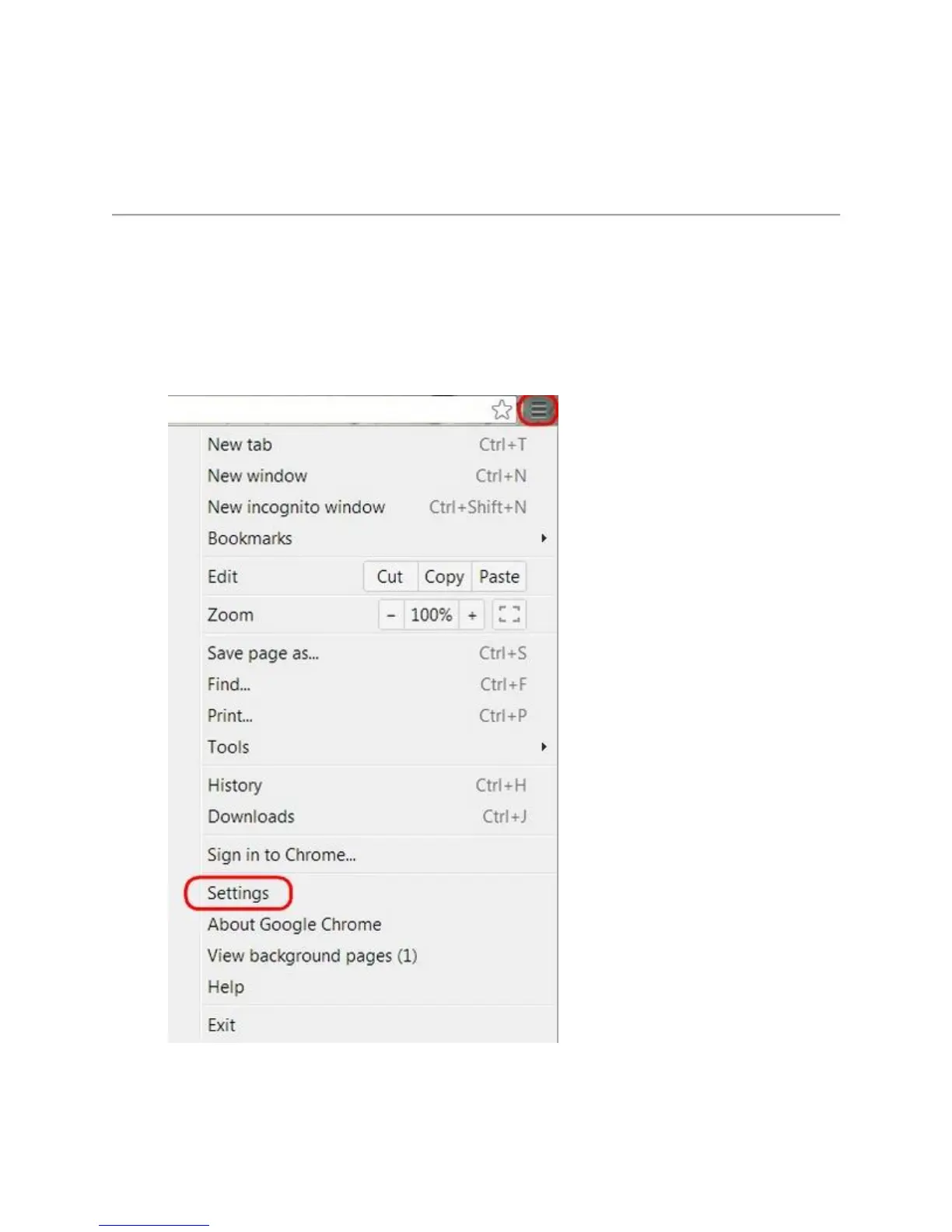NOTE: You can disable the SetPoint plug-in for the Internet Explorer and Chrome browsers
individually, but if you disable smooth scrolling in SetPoint, it will be disabled for everything:
Chrome, Internet Explorer, and the Windows 8 Start screen apps.
Google Chrome
To disable the Logitech SetPoint smooth scrolling plug-in for Google Chrome:
1. Launch Chrome.
2. Click the icon on the upper-right corner and select Settings.
3. Select Extensions > Logitech SetPoint and clear Enabled.