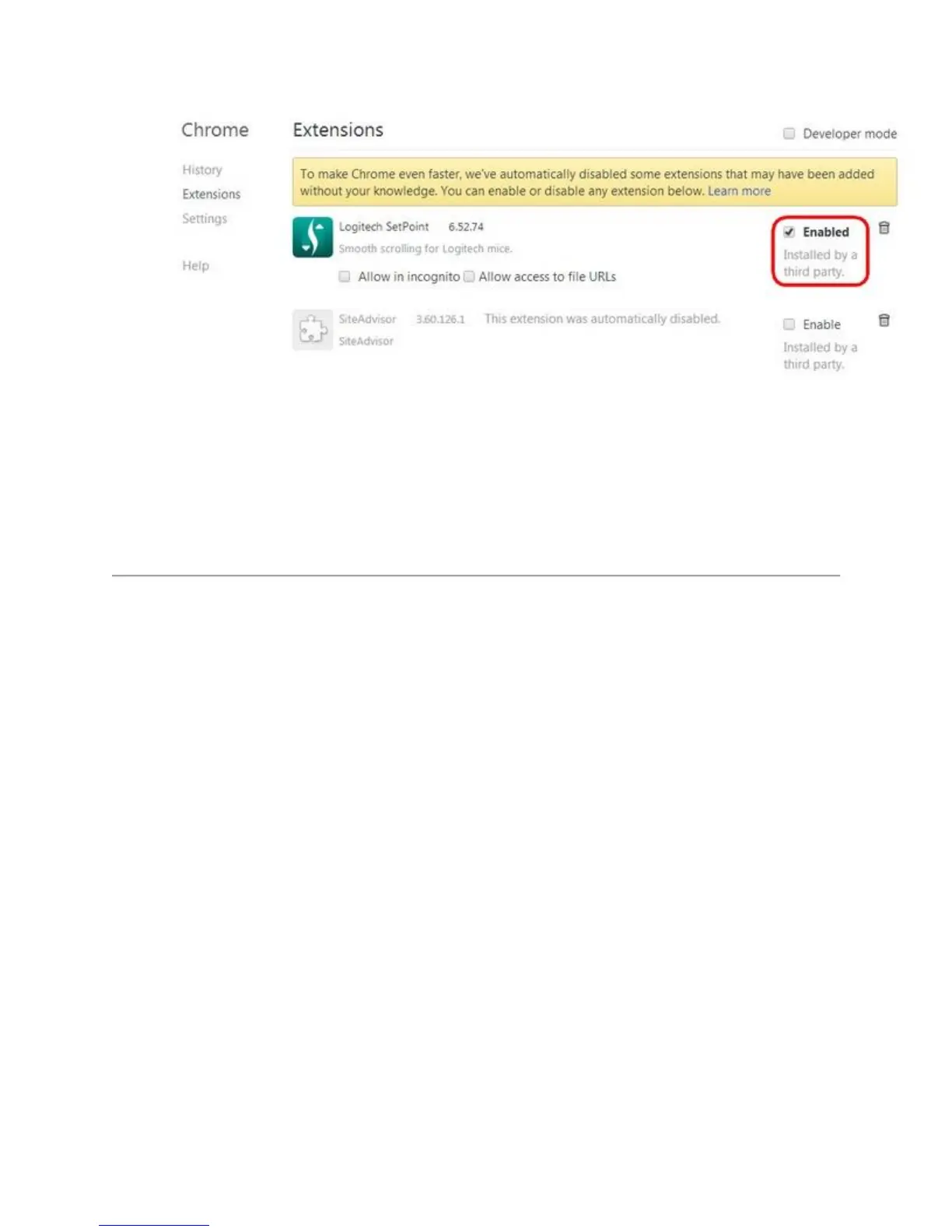NOTE: To enable the smooth scrolling plug-in, follow the steps above, and in step 3,
click Enable.
4. Close and re-open your browser for the settings to take effect.
Internet Explorer
To disable the Logitech SetPoint smooth scrolling plug-in for Internet Explorer:
1. Select Control Panel > Network and Internet > Internet Options.
2. On the Programs tab, click Manage add-ons.