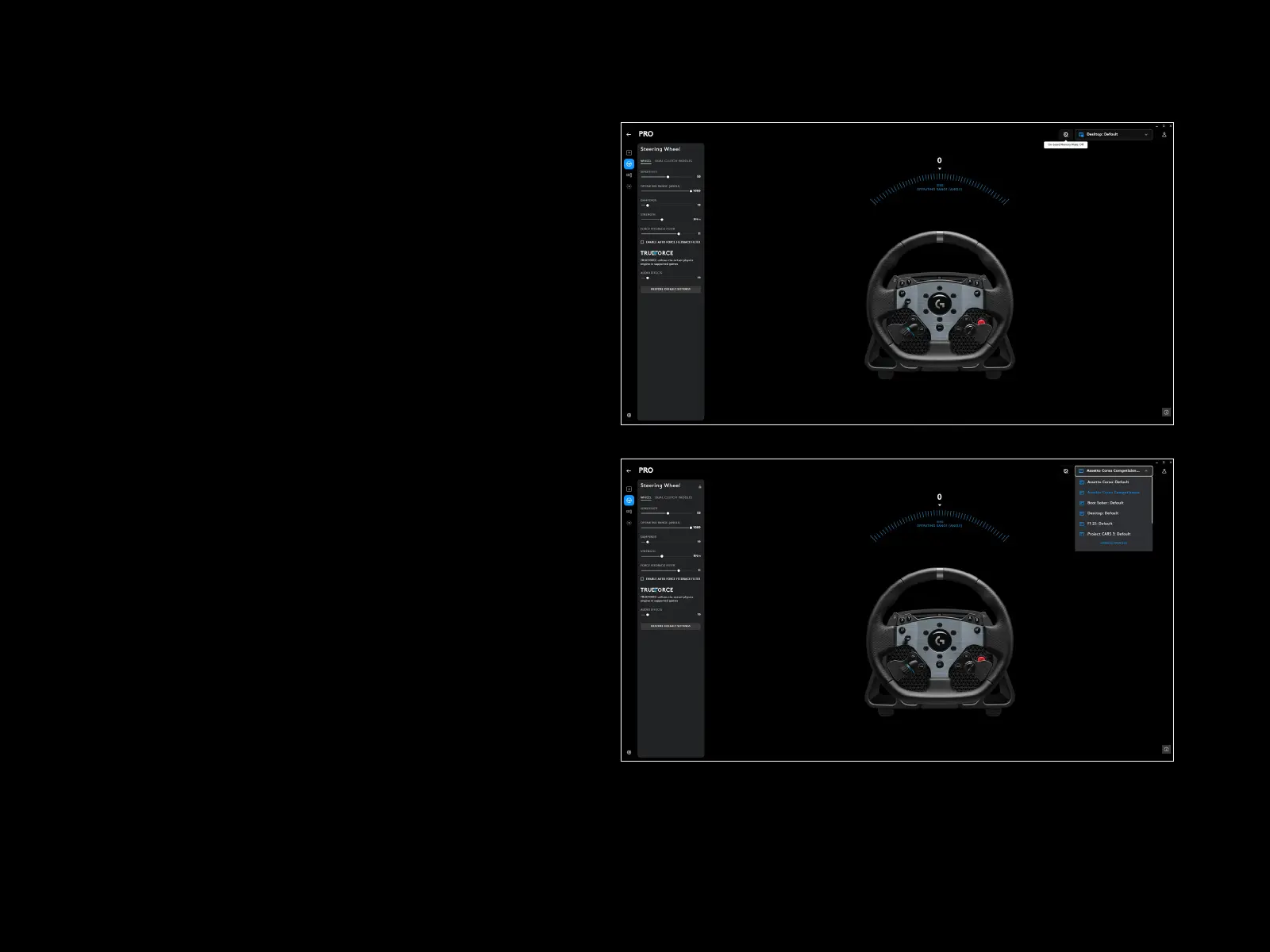23 ENGLISH
MANAGING G HUB & ONBOARD PROFILES
At the top of G HUB, you have an onboard
memory button and a drop-down menu of
games proles that are present in G HUB,
those included as part of G HUB updates
or custom proles that you have created
yourself and linked to a program’s .exe le.
Selecting a game prole will then allow you
edit the settings for that title. If you leave
the wheel set to the G HUB prole using the
option on the OLED settings screen of the
wheel, then when you launch that game the
selected prole will be loaded into the wheel.
Making changes to the settings using the
OLED settings screen will then be updated in
the prole in G HUB and vice versa.
