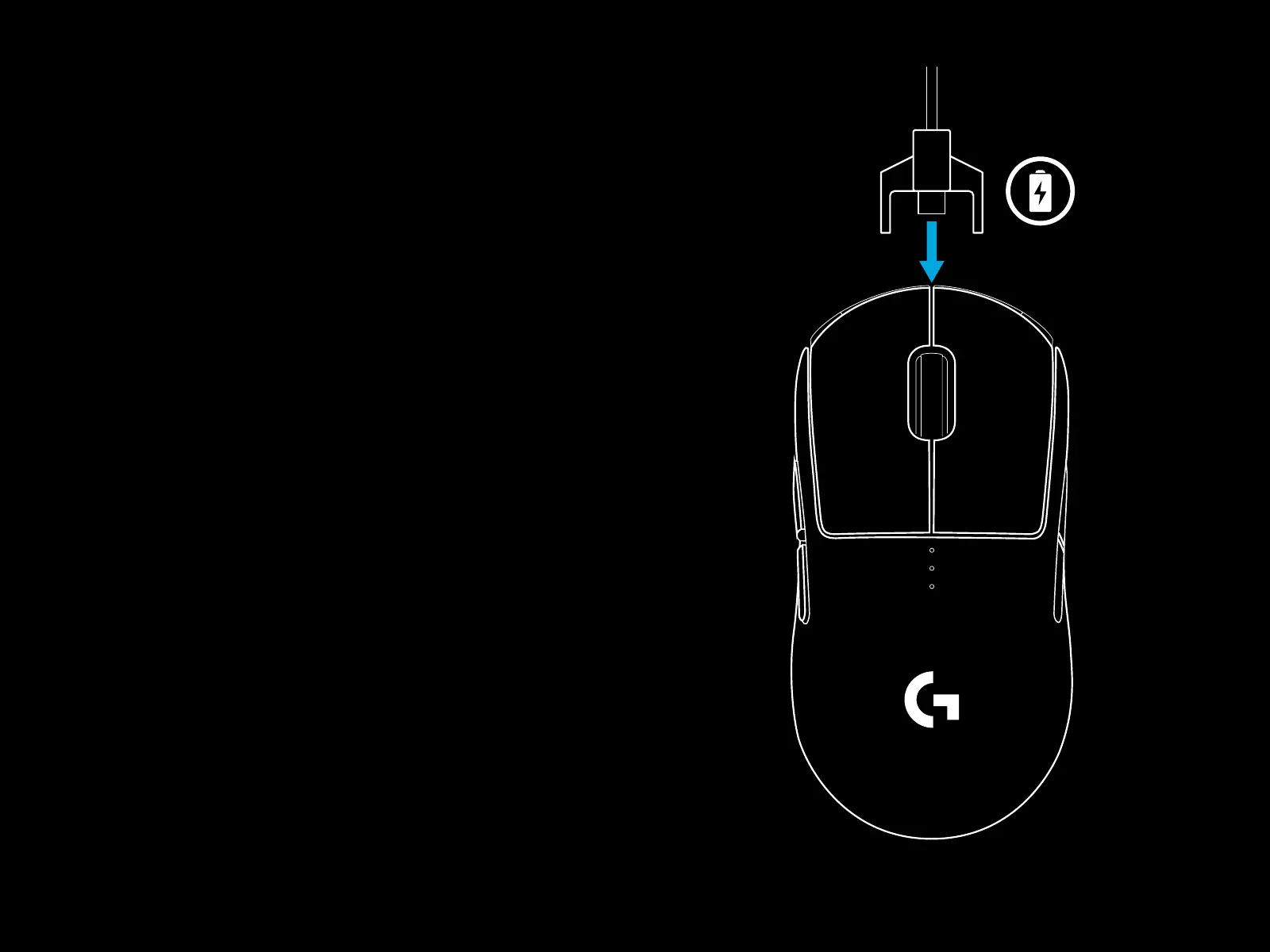10 ENGLISH
CHARGING/DATA OVER CABLE
Plug your mouse in via the provided USB charging cable
when the battery is low. PRO WIRELESS is also compatible
with the Logitech G POWERPLAY wireless charging system,
soldseparately.
LOGITECH GAMING SOFTWARE
You can customize the onboard prole settings using
theLogitech Gaming Software. These settings include button
programming, report rate, performance/endurance modes and
tracking behavior. PRO WIRELESS allows up to 5 DPI settings.
By default, PRO WIRELESS has the following settings:
– DPI: 400/800/1600/3200
– Report rate: 1ms
– Performance mode
