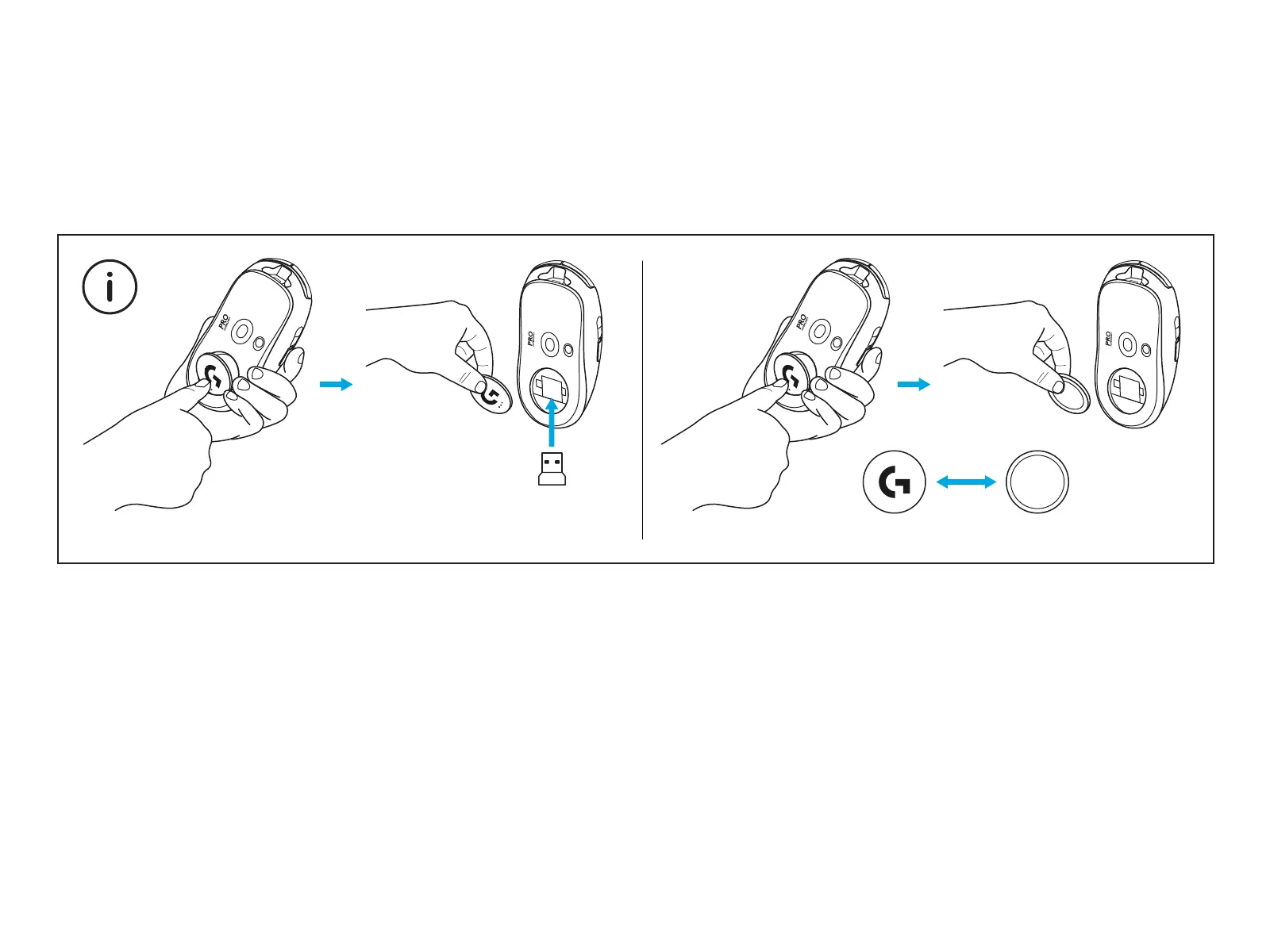9 ENGLISH
The USB receiver can be stored inside the mouse by removing the POWERPLAY
aperture door. This can prevent the receiver from being lost when using the mouse
with the Logitech G POWERPLAY wireless charging system.
Removing this door also allows the included, optional aperture door with PTFE foot
to be installed instead of the default aperture door.
PTFE
