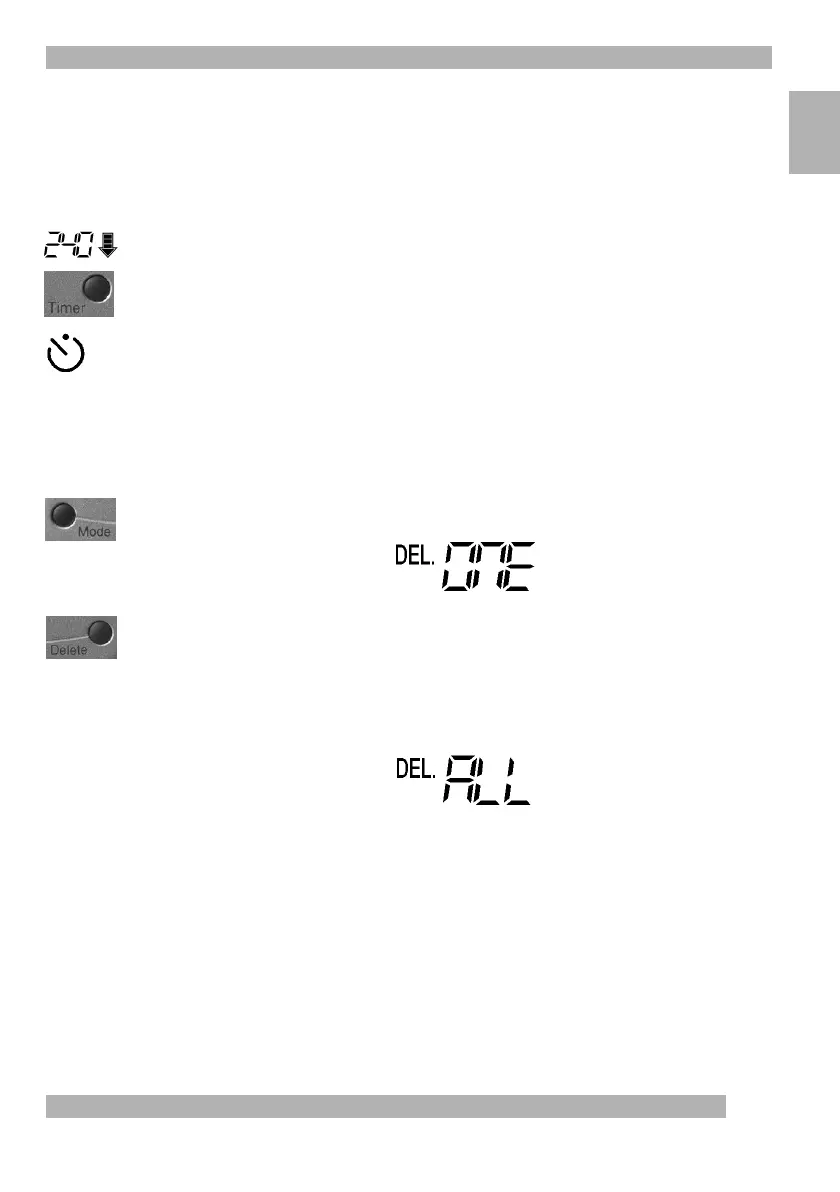9
Using Your Camera
English
6. Press the Snapshot button.
In a moment, the camera will be ready for your next
picture.
Note
In the LCD window, the camera shows the number of pictures
remaining
,
and counts down from 240 pictures (or 60 pictures in high resolution)
to zero.
Using the Self-Timer in DSC Mode
Delay your shots by ten seconds so you can get in the picture, or any time you are
concerned that pressing the Shutter Release might move the camera. Press the Timer
button on the back of the camera, a timer icon displays in the LCD window, then press
the Snapshot button. The camera waits ten seconds before taking a picture.
Deleting Pictures in DSC Mode
You can either delete the last picture taken or all the pictures held in the camera’s flash
memory.
To delete the last picture
1. In DSC mode, press the Mode button until “Del ONE” displays in the LCD
window.
2. Press the Delete button to erase the picture.
To cancel the deletion,
press the Mode button until “Del ONE” disappears from the LCD window.
To delete all the pictures in the camera
1. In DSC mode, press the Mode button until “Del ALL” displays in the LCD
window.
2. The press the Delete button to erase all the pictures.
To cancel the deletion,
press the Mode button until “Del ALL” disappears from the LCD window.
