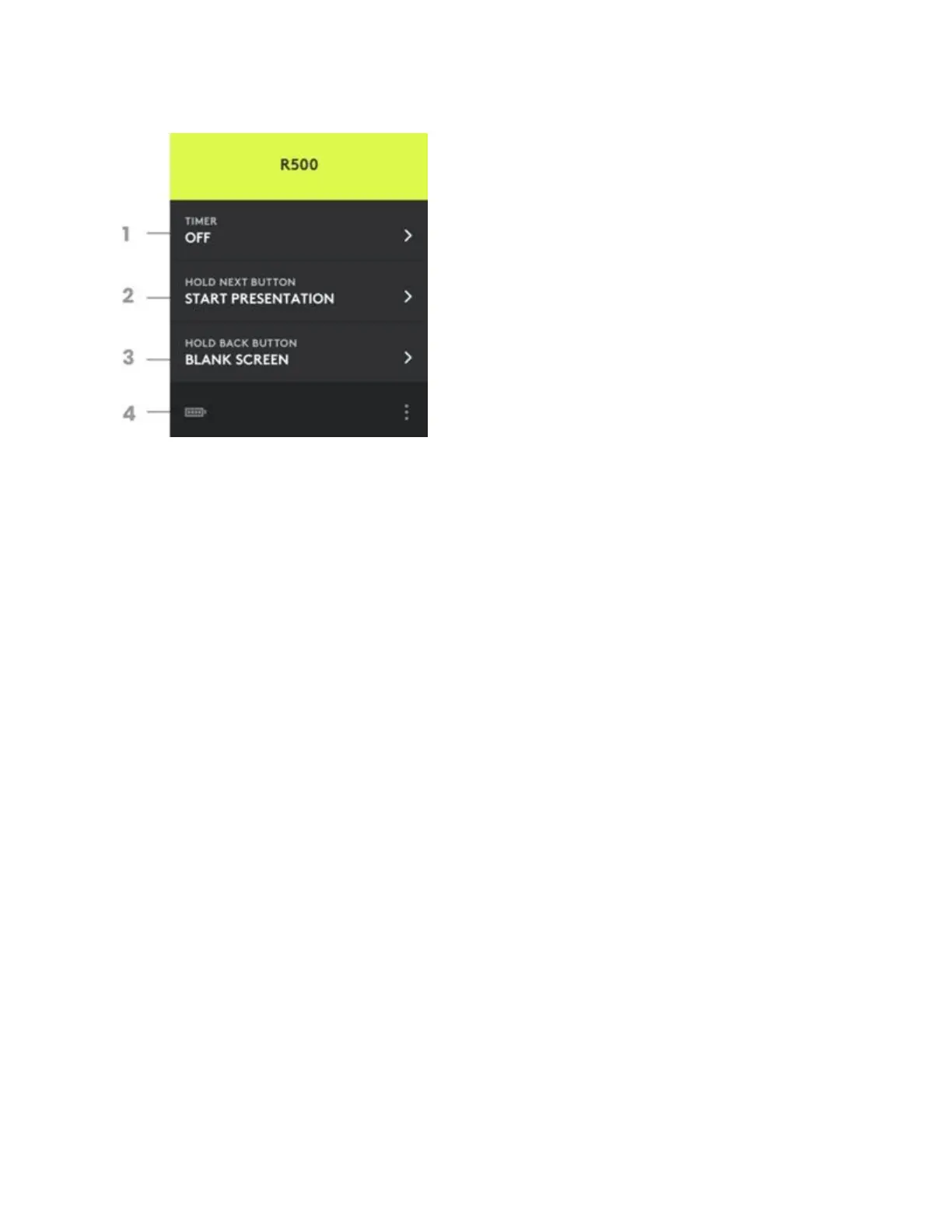1. TIMER
Shows a clock or countdown timer on your presenter screen. Allows to set visual alerts at
different times during your presentation
NOTE: The timer window is only seen when using a second screen as an ‘Extended display’
2. HOLD NEXT BUTTON
Start your presentation (can be customized)
3. HOLD BACK BUTTON
Show a blank screen (can be customized)
4. BATTERY STATUS
The icon shows the battery level
+Swiss Federal Ban on Class 1M lasers and above
As of June 1st, 2019 the Swiss Federal Government has passed new federal legislation, the
Ordinance to the Federal Act on Protection Against Hazards Arising from Non-Ionising
Radiation and Sound (O-NIRSA).
The Ordinance aims to abolish class 1M laser and above technology from most aspects of Swiss
life, including laser displays at public events and handheld laser pointers (child toys, pet toys
etc.). The intention is to ensure the misuse of lasers does not affect the safety of the public and
groups responsible for public safety, such as the police or pilots.
As a result, when the Ordinance comes into effect, the import, transit, supply and possession of
any products containing class 1M laser and above in Switzerland will be prohibited, although a
grace period of two years is offered to people in possession of such products.
Logitech’s line of presenters is designed for use in an indoors environment and can be
considered safe when used to purpose. Logitech therefore finds the inclusion of its laser
presenters in the Ordinance regrettable. However, we respect the objective and decision taken by
the Swiss authorities and are taking what action we can to ensure our Swiss consumers can
