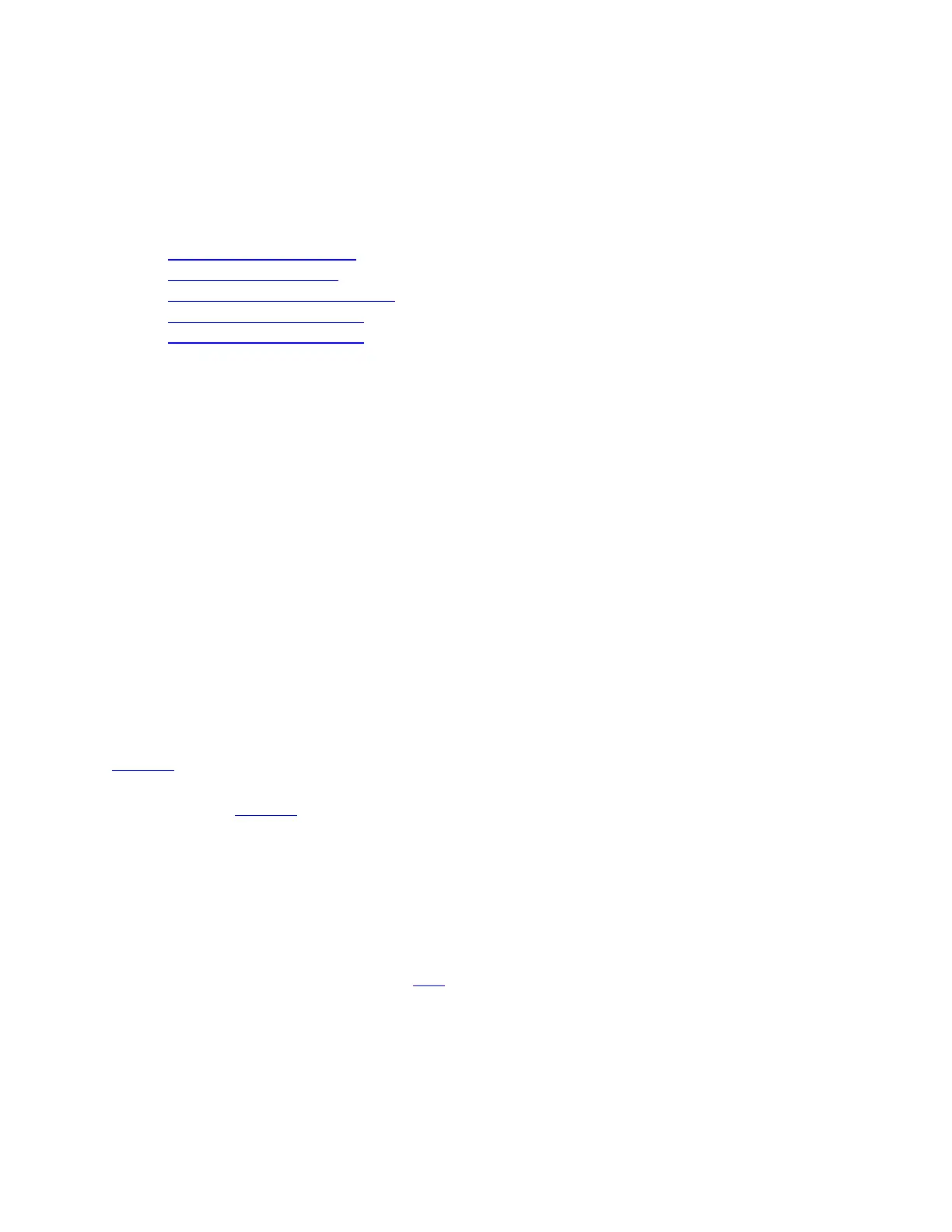continue to benefit from the great product experiences they have had to date. With that in mind,
we would like to work with you to ensure the Ordinance has a minimal impact on our consumers,
who selected their Logitech products for a great experience.
This Swiss federal legislation affects the following Logitech laser presentation devices:
2.4 GHz Cordless Presenter
Wireless Presenter R400
R500 Laser Presentation Remote
Professional Presenter R700
Professional Presenter R800
What does this mean for Logitech laser presentation devices:
As of June 1st, 2019:
o Logitech will stop selling our laser presentation devices with class 1M laser and above in
Switzerland.
o Shops, retailers and distributors will stop selling Logitech laser presentation devices with
class 1M laser and above in Switzerland.
o Travel to Switzerland with a Logitech laser presentation device with a class 1M laser and
above is prohibited.
o Use of a Logitech laser presentation device with a class 1M laser and above in
Switzerland is prohibited.
o If you live in Switzerland and prior to June 1st, 2019 you already owned a Logitech laser
presentation device with a class 1M laser and above, you may continue to use it for up
to two years.
It’s worth bearing in mind that Logitech recently reinvented the the presenter category with our
Spotlight presenter, a presenter that enables you to highlight, magnify or focus on details in your
presentation with a non-laser, digital beam. This provides all the benefits of a presenter without the
laser technology. Spotlight gives you advantages, such as:
Highlight and magnify on screen
Mouse-like cursor control
Smart time management
Versatile connectivity (Bluetooth or USB) and compatibility
Quick recharging and 30-meter range
You can find more details around Spotlight here.
How do I know if my Logitech laser presentation device uses a class 1M laser or above?
All Logitech laser presentation devices have a yellow label on the underside of the presentation
device. The yellow label will show which class laser is used. Here is an example of these labels: