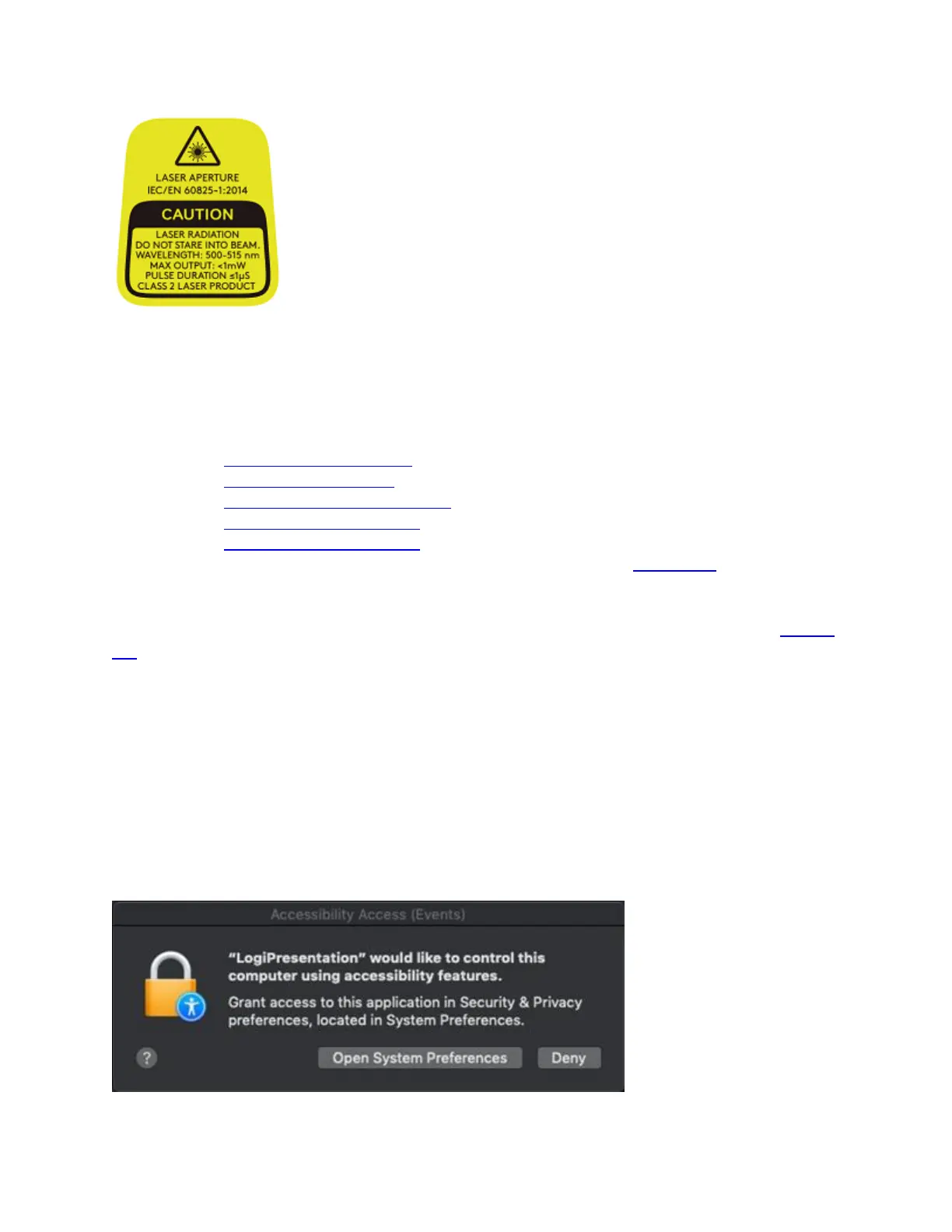What should I do if my Logitech laser presentation devices with a class 1M laser or above fails within
the warranty period?
Please check all the available FAQs on our support pages, as they may help you resolve the
issue.
o 2.4 GHz Cordless Presenter
o Wireless Presenter R400
o R500 Laser Presentation Remote
o Professional Presenter R700
o Professional Presenter R800
If you still experience issues, please contact Customer Care via our support site.
If you have any other questions or comments, please free feel to contact Customer Care via our support
site and we will help you.
+Logitech Presentation permission prompts on macOS Mojave
Starting with macOS Mojave (10.14), Apple has a new policy that requires user permission for
Logitech Presentation software to use the device and a separate access for some software
features.
Accessibility Access (Events) is needed for the basic Back, Next and Long Press of the middle
and the last button on the Logitech Presentation Devices (Spotlight and R500) to work. You will
see a prompt as shown in the image below when you try to use any of these buttons for the very
first time.