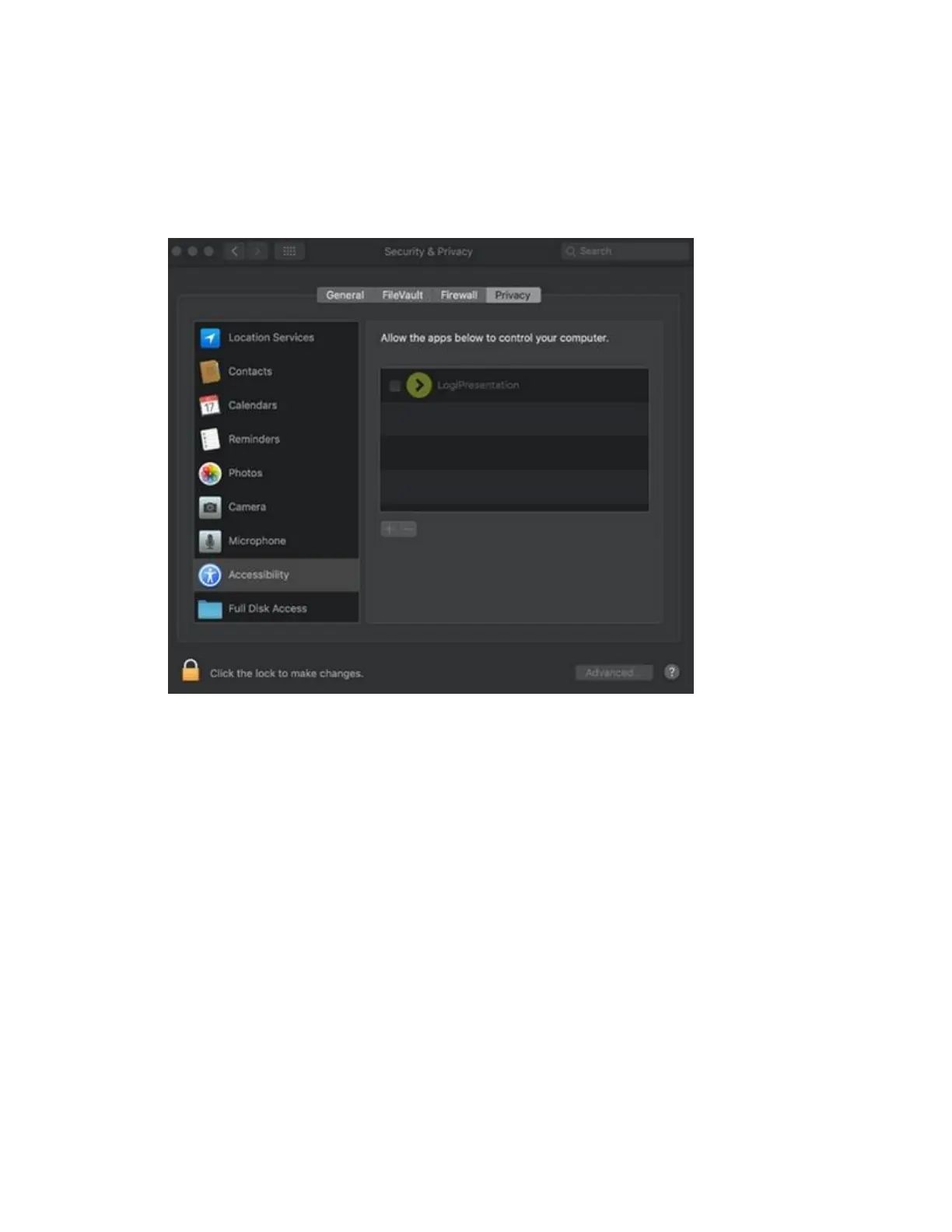1. Click Open System Preferences.
2. Click on Security & Privacy.
3. Click the Privacy tab.
4. In the left panel, click Accessibility. In the right panel, check the box for LogiPresentation to
provide the access, as shown below.
NOTE: If you are unable to interact with the checkboxes, click the lock icon in the bottom left
corner and then check the boxes.
Please note that the prompt appears only once. If you click Deny on the first prompt, you can go to
System Preferences and follow the steps above to enable access to the buttons.
Besides granting permissions for Accessibility Access (Events) to use the device, separate access is
needed for the Presentation Software features to work on supported apps such as Keynote, Google
Slides, and so on. When you open a Browser/Presentation app (regardless of the device connected),
there will be a prompt (see images below) which appears once, requesting access. If you deny access,
the features related to Presentation that need access to the same item will fail to work and another
prompt will not be shown.