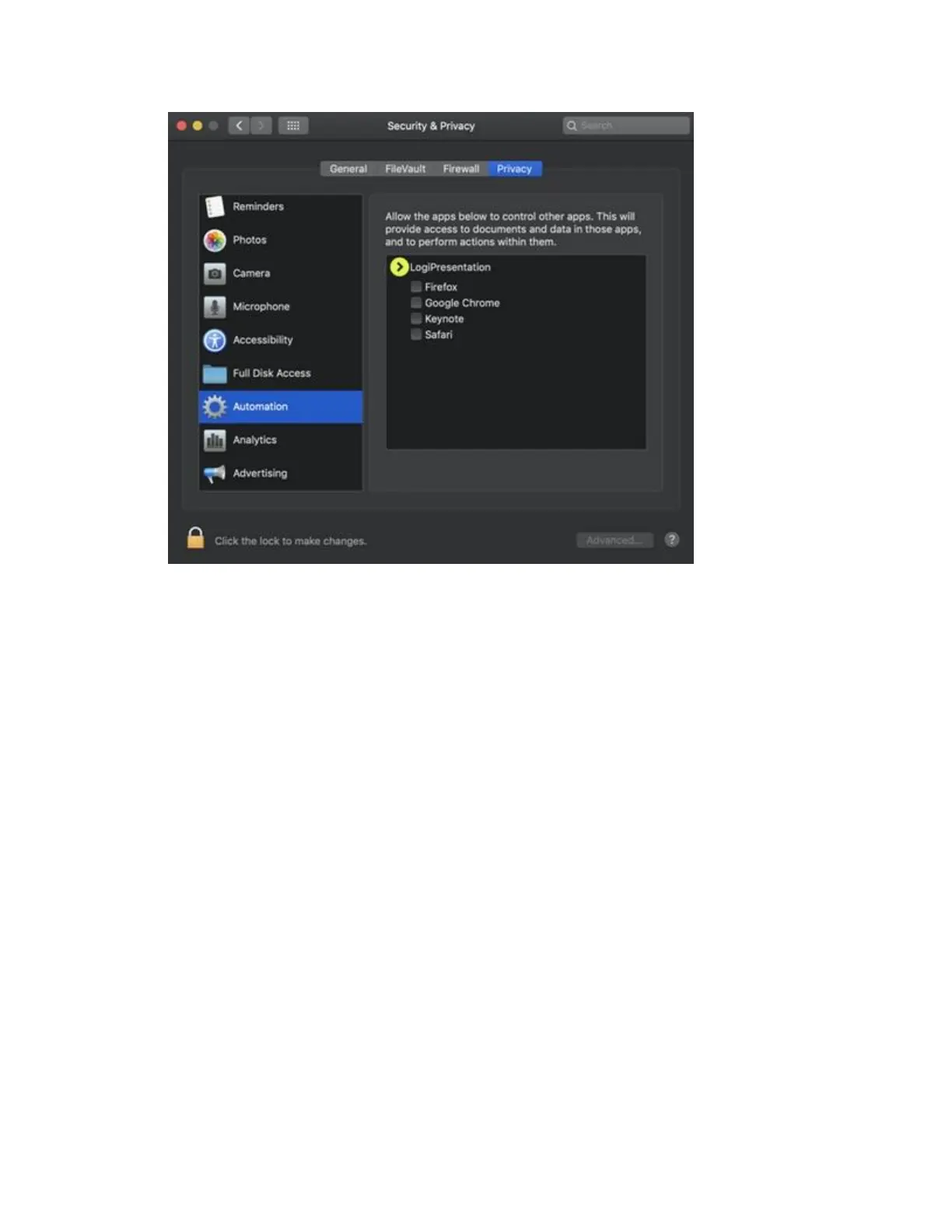NOTE: If you are unable to interact with the checkboxes, click the lock icon in the bottom left
corner and then check the boxes.
If features still don't work, even after you granted access, please reboot the system.
+Logitech R500 Bluetooth connection does not work on Windows 7 computers
Your R500 Laser Presentation remote uses Bluetooth low energy (LE) technology and is not
compatible with Windows 7 computers that don’t support Bluetooth low energy.
Your R500 is compatible with Windows 8 computers that support Bluetooth low energy.
If you aren’t sure if your computer supports Bluetooth LE technology, please contact the
computer manufacturer. You can always use your R500 remote with the Logitech USB receiver
that comes with it.
+Connect Logitech R500 Laser presentation remote to a device using the USB receiver or Bluetooth
Connect using the USB receiver
To connect your Spotlight device using the USB receiver:
1. Remove the receiver from within the R500 remote by gently pulling on it.
