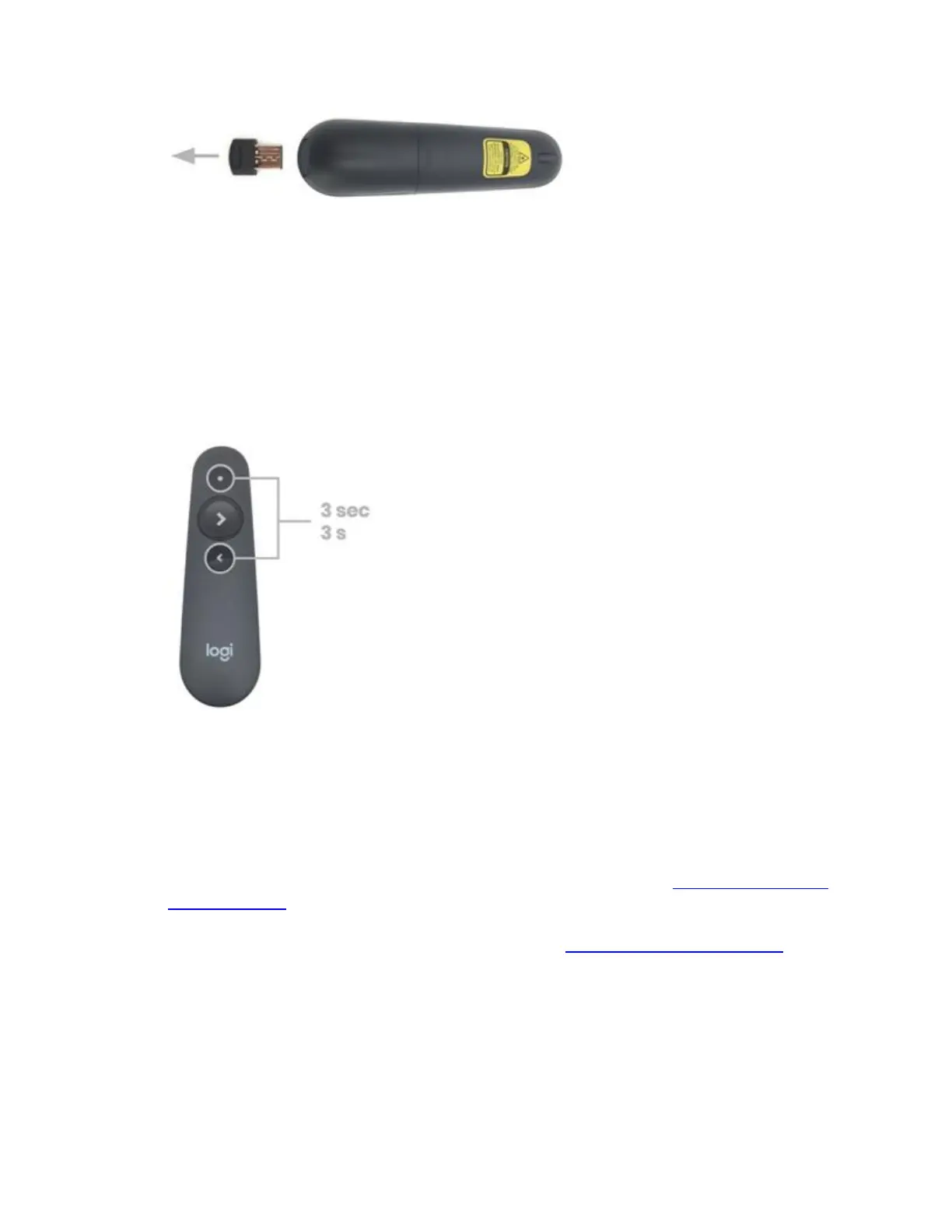2. Plug the receiver into a USB port on your device.
Your device should automatically detect the R500 laser presentation remote and start working.
Connect using Bluetooth
To connect your Spotlight remote using a Bluetooth connection:
1. Hold and press the Laser button (top) and the Back button (bottom) on your R500 remote, as
shown for 3 seconds.
The LED should start blinking rapidly and R500 should be available for pairing to Bluetooth for
three minutes.
NOTE: Pressing any other button within 20 seconds of initiating Bluetooth pairing will turn
pairing mode off.
2. Complete the pairing process on your device. For more information, see Connect your Logitech
Bluetooth device.
TIP: To get the most out of your device, download and install the Logitech Presentation software.
+About Logitech R500 USB and Bluetooth dual connectivity
The R500 Laser presentation remote has a dual connectivity that lets you choose to connect
using the USB receiver or via Bluetooth.
When you plug the USB receiver and press a button on the R500, it will automatically switch
from Bluetooth to the USB receiver. This allows you to easily share the R500 with other people,